How Can I Extract Attachments From MSG Files? – Solved
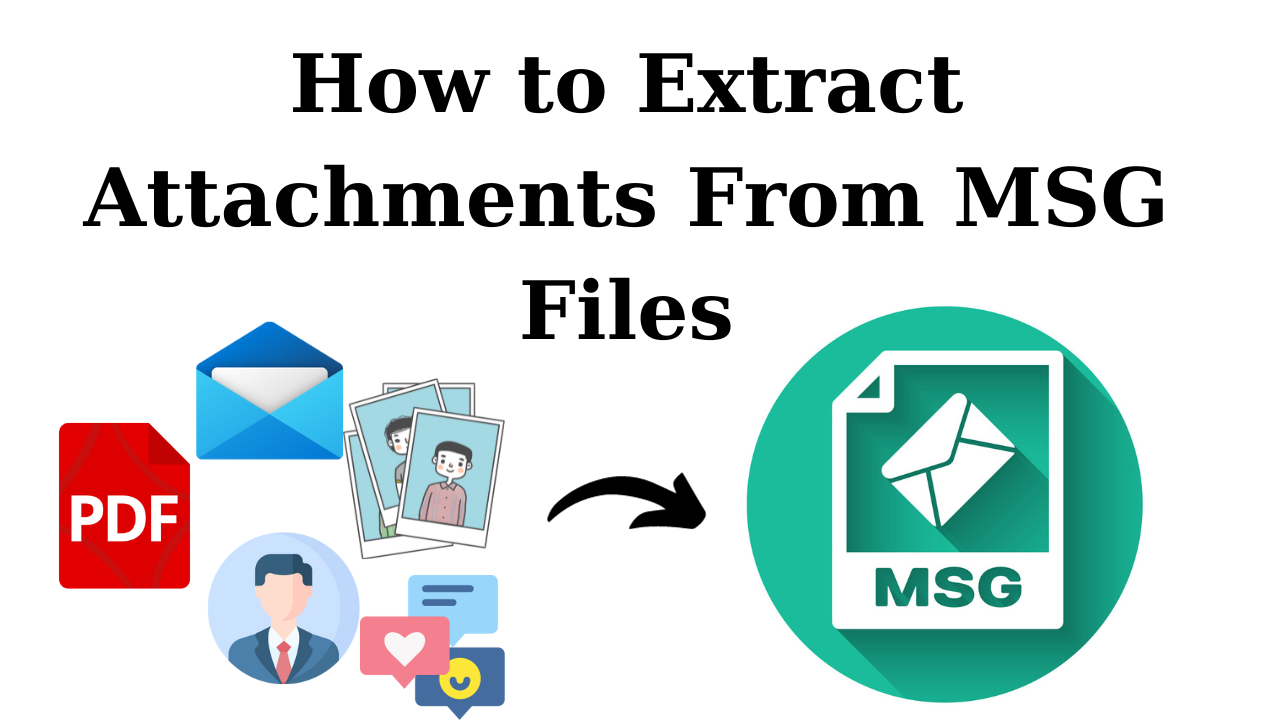
In Summary: Searching for a solution to extract attachments from MSG files? If the answer is yes, then read this entire article and stay tuned with us till the very end. In the following write-up, you will get the complete method for this particular query. Without further ado, let’s begin:
Let us first know about the msg file and some reasons so that we can know the circumstances of this problem. so let’s start to extract attachments from .msg files.
MSG File – Brief Overview
MSG files, as we all know, is a file format used by Microsoft Outlook to store email messages with message body, To, Cc, Bcc, subjects, attachments, etc. Other benefits of MSG files include:
- MSG files keep the structure and content of email messages exactly as they were sent.
- It allows users to better organize their emails by creating folders and categorizing them based on various parameters.
- MSG files enable users to backup emails locally on their PCs, allowing for offline email access.
- MSG file sharing makes it possible to exchange certain emails or conversations even if recipients do not use Outlook.
- MSG files include attachments, which makes it simple to keep related files and attachments together.
- Data loss can be avoided when emails are saved in MSG files, and users can quickly migrate their mailbox data.
But there are many reasons why download msg thinks of attachments. So, below we have described some such reasons.
Extract Attachments From MSG Files – Reasons
- Extracting attachments from MSG files allows for quick access to enclosed documents, photos, or files, making them easier to view, share, or manage separately from the email body.
- Separating attachments from MSG files enables efficient data archiving and organizing, allowing for improved file management and retrieval when needed.
- Moreover, extracted attachments can be submitted to specialized analysis or processing, allowing for data manipulation, categorization, or integration into other processes or systems.
- Furthermore, extracted attachments can be used independently of email clients, providing greater flexibility and freedom in handling and exploiting the enclosed data across several platforms or applications.
So, what if one wants to save attachments from MSG files, but does not know how? Well, in this article we will discuss different methods by which one can easily resolve this aforementioned query.
Also Read: Download Attachments from OST File
Is It Possible to Download Attachments From MSG?
Yes, If we talk about ways, then there are two ways by which one can easily get to the bottom of this query. First, we will discuss the manual procedure for which you do not have to spend a single penny. But this particular method will only work if you have Outlook installed & configured properly on your local system.
Other than that, one can simply opt for the simple & much more secure Professional Solution that guarantees you all attachment extraction from MSG files.
Let’s take a close look at both methods.
Method-1: Download Attachments From MSG Files Manually
Here follow these below-listed steps for a smooth process:-
- Open Microsoft Outlook, and drag & drop your MSG files into Outlook.
- You have to double-click on a message to open it to extract attachments from MSG files.
- In the preview pane, you can see the view of your attachments.
- Navigate to the menu bar and drop your MSG files thereafter selecting your attachments.
- Browse a location to save attachments after extracting them from MSG files.
- One can now drag & drop their MSG file after the completion of the last file.
- Repeat the same steps until you have extracted all the attachments into your desired destination.
Is It Safe to Follow Manual Tricks
Users have to repeat the same process if they have multiple attachments to download from MSG files. This however can be time-consuming and there are high risk of data corruption & loss. That is why, the alternative way to download attachments from MSG files without Outlook would be to use an automated solution to extract attachments from .msg files.
Read More: Extract Embedded Images from Outlook Email
Method-2: Save Attachments From MSG File Using Software
If the manual method has washed you out, then you can simply rely on a professional tool i.e. Outlook Attachment Extractor Software. This software permits users to extract attachments from bulk MSG files. It is also capable of recovering MSG attachments without installing Outlook on your local system.
Additionally, it has a user-friendly design that is beneficial for both technical and non-tech users. One can easily download multiple attachments from MSG file emails, contacts, calendars, tasks & journals.
Steps to Extract All Attachments from MSG File
Here follow the below-mentioned steps to extract attachments from MSG files:
- Download and launch this software on your system to start the extraction process of attachments from MSG files.

- You can now add your MSG file in the panel via the Add File option. Navigate to the location and select the MSG file or Folder to extract attachments from MSG files.
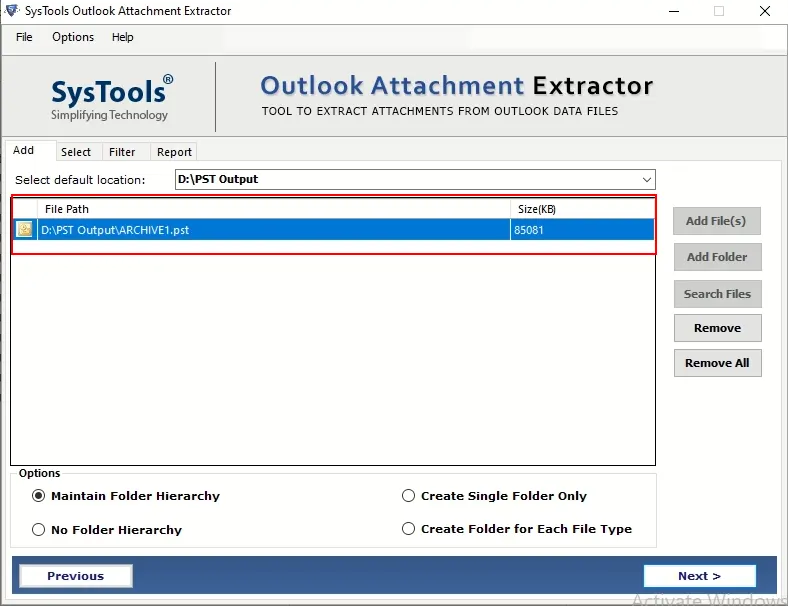
- One can utilize the Maintain Folder Hierarchy option to retain the folder structure. If also provides other options, you can select any of them to extract attachments from .msg files.
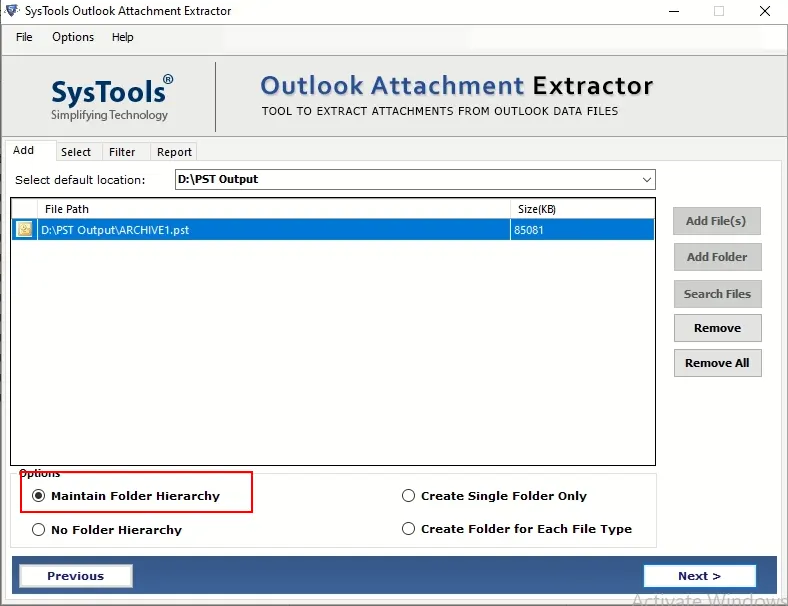
- Next, choose a destination path to save your attachments from multiple emails Outlook MSG files.
- In the end, hit on the Extract Attachments to begin the procedure to extract attachments from MSG files.
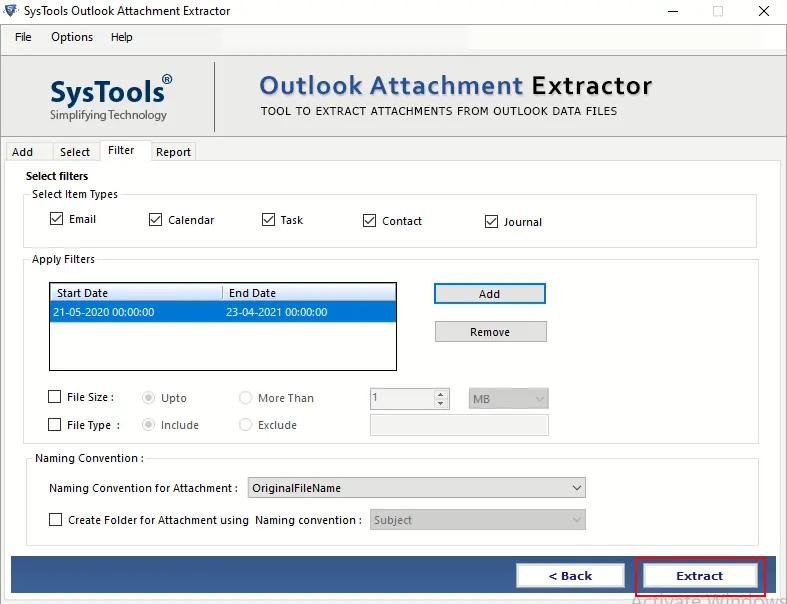
Why Should Choose This Software?
- Save attachments from MSG files without Outlook in a single go
- Capable of extracting attachments from deleted & spam folders.
- Provides the option to extract inline images & inline attachments
- Save MSG attachments via different naming conventions.
- Preserves folder hierarchy as well as data integrity
- Apart from MSG, allows to extract attachments from PST, OST, OLK, OLM
Final Words
This blog talks about the most trusted & secure techniques to extract attachments from MSG files. Users can choose any method from the given ones, but the manual method can be time-consuming and you have to repeat the same process if you have multiple attachments. So, the safest method would be to use the professional solution mentioned here to extract attachments from .msg files.
Frequently Asked Questions
Q 1: Do MSG files have attachments?
Ans: The Outlook Item MSG (. msg) file format is a syntax for storing a single Message object in a file, such as an email, an appointment, a contact, or a task. The MSG file contains any characteristics that are present on the Message object, including Attachment objects.Q 2: How can I open an MSG file that contains attachments?
- Right-click the. MSG file to open it and select ‘Open with…’.
- In the list of apps, look for Microsoft Outlook.
- Select Outlook and press the ‘OK’ button.
Q 3: How do I convert MSG files with attachments to PDF?
Ans: In Outlook, open the MSG file. Then, in the Outlook inspector window, go to File > Print and choose ‘Microsoft Print to PDF’ as the printer. You can also create PDF files from any attachments. Simply enable the option in the ‘Print Options’ section.

