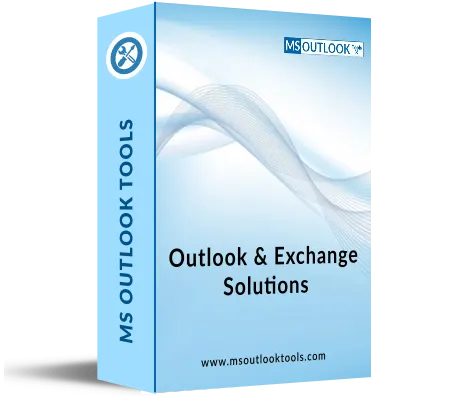Extract Outlook Attachments in Bulk
This extractor tool for PST is having the capabilities to download multiple attachments from the added emails in the software panel. It provides an option to add folder, having multiple PST files and extract attachments from PST file multiple emails at once without losing a single bit of information in few seconds.
Maintain Folder Hierarchy
Outlook email attachment extractor tool provides three different options to maintain folder structure as:
- Maintain folder hierarchy of PST file
- Maintain folder hierarchy subject wise
- Don't maintain folder hierarchy
Illustrate Progress Report
The software shows you a complete progress report, once you start with the process of Outlook email attachment extraction. It shows complete progress details like file Name, Status, Count and the path as well as brings out a short summary of complete process.
Creates New Folder to Restore File
PST email attachment extractor helps you to download the extracted attachments of Outlook emails at the desired location. It also provides an option to create a new folder and allows you to save PST file into it through a software panel.
Save Extraction Report
Once you are done with the complete extraction process, PST attachment extractor will provide you an offline CSV report for each PST file, consisting of longer attachment path information. PST Emails Attachment Downloader sustains separate folder to save longer path attachments. So mark check on this folder in destination, in case the attachment not appears at surface.
Single Panel Utility
This efficient utility has a simple graphical user interface (GUI). No technical skill is required to install and run the software. You can easily download and install at your end. This application extract attachment from Outlook data file without any data loss.