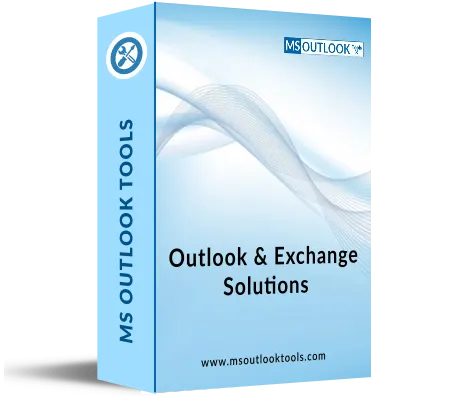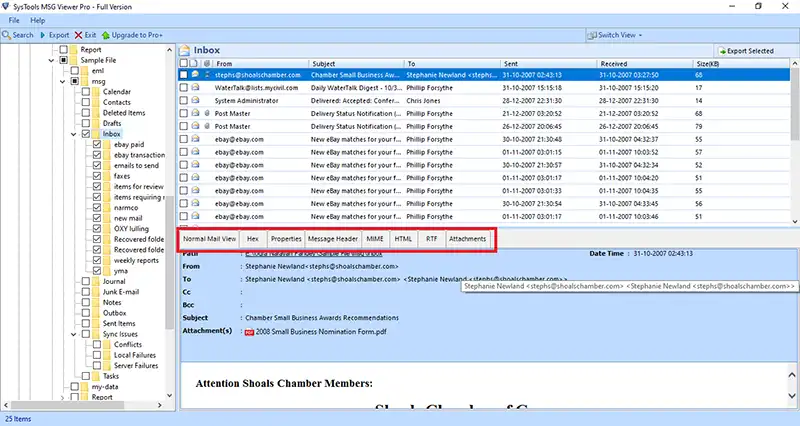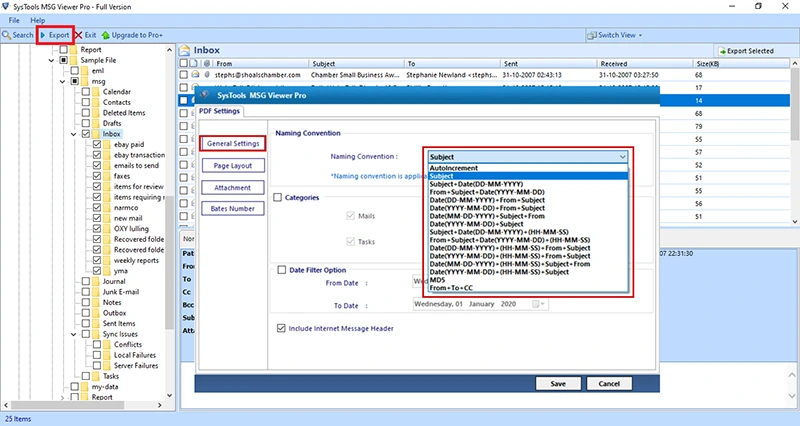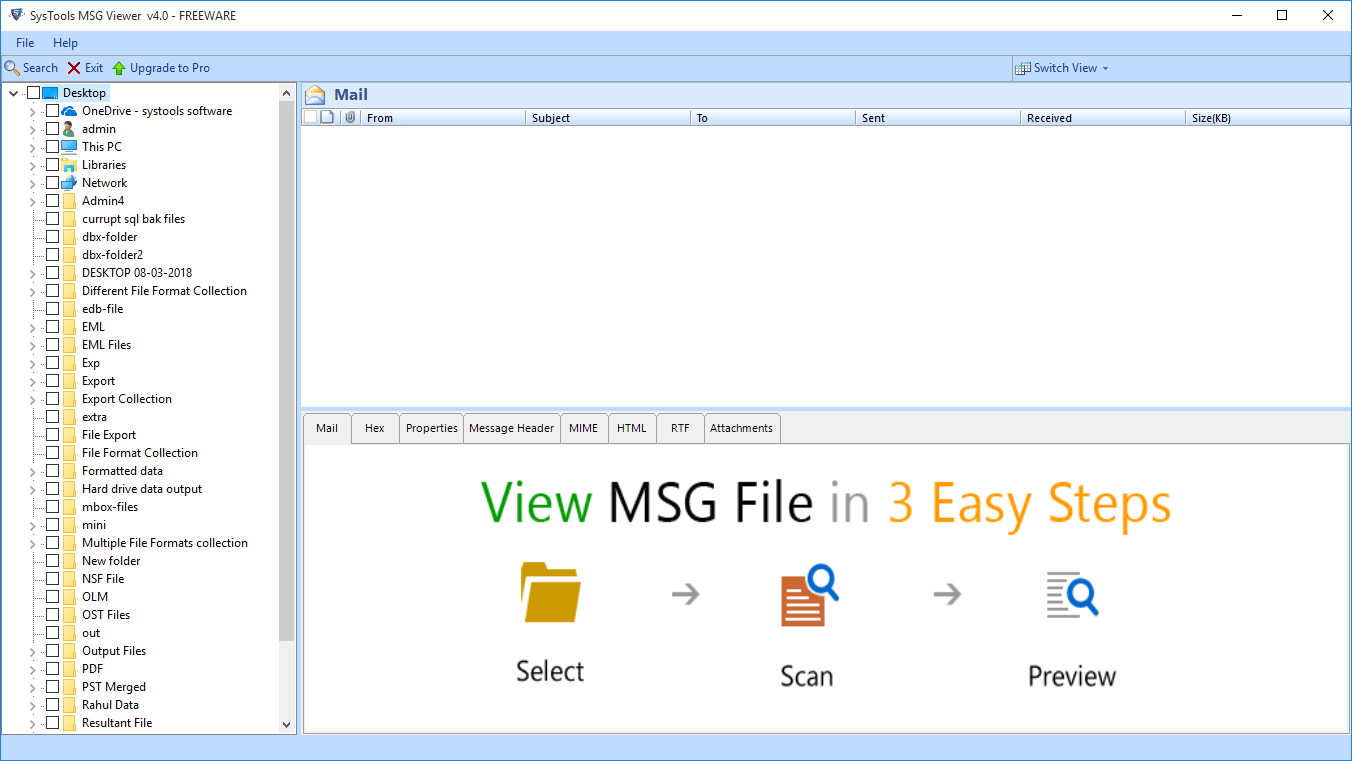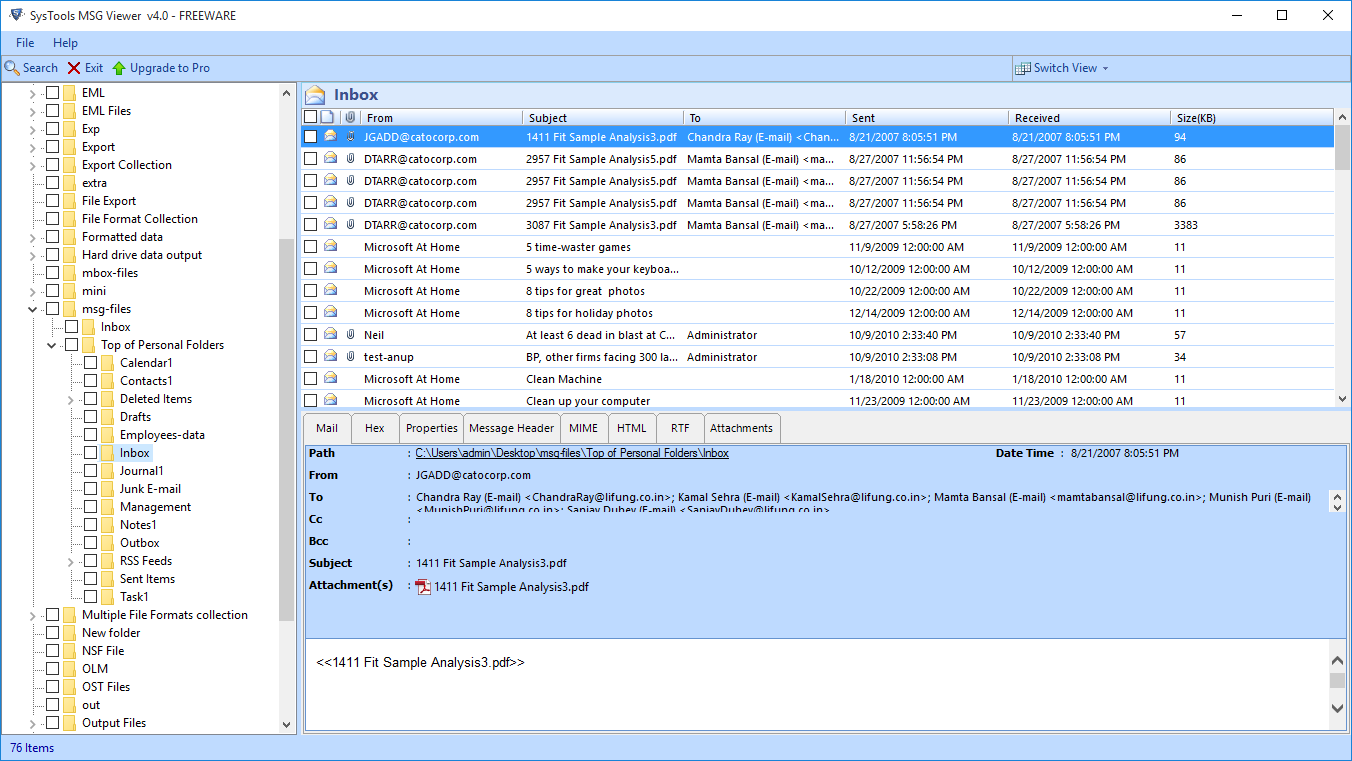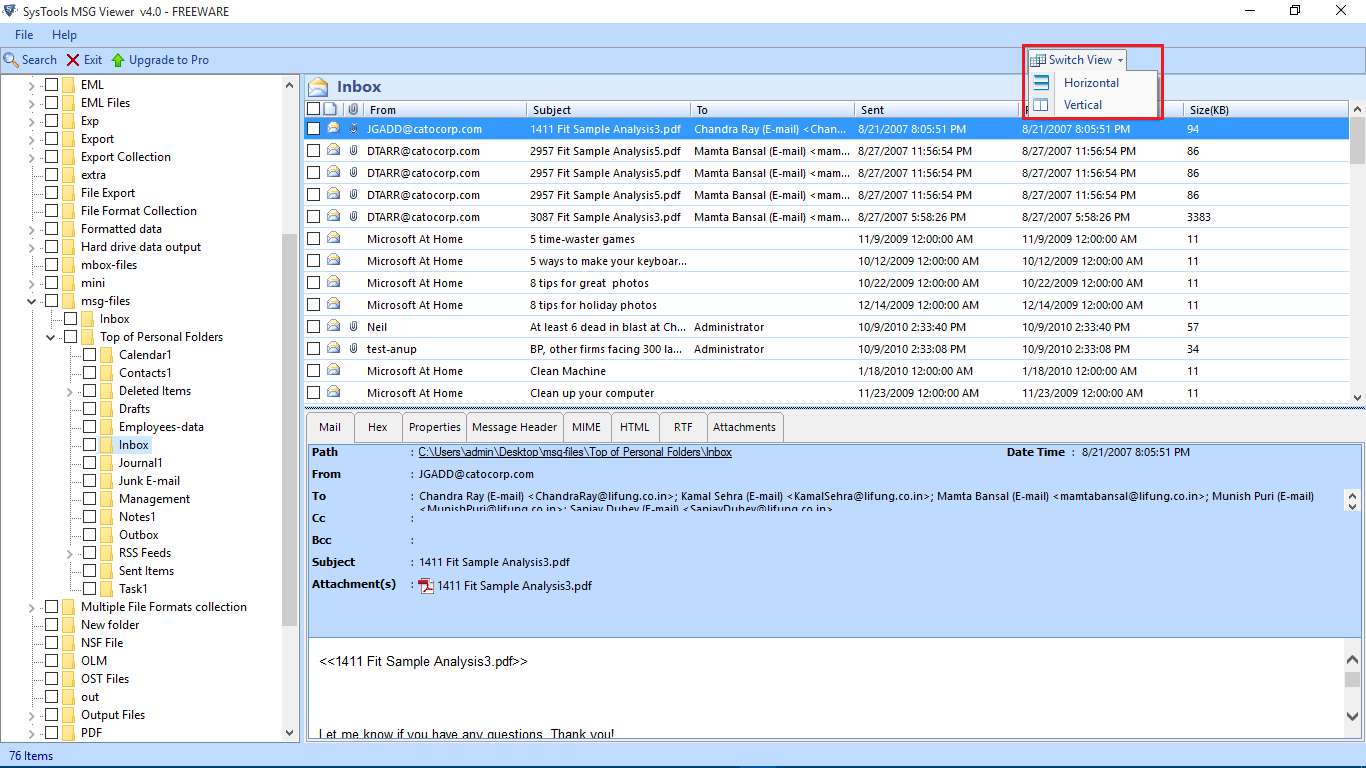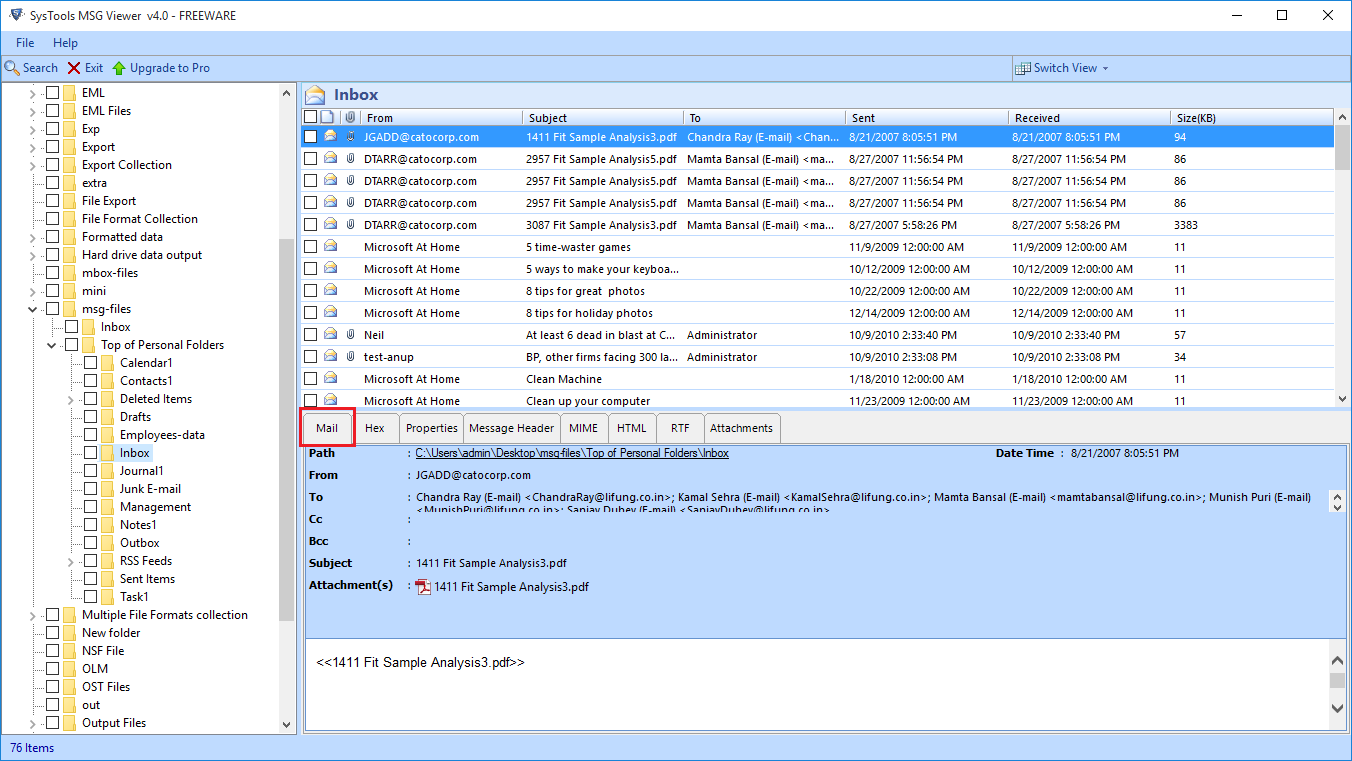MSG Viewer Tool
Easy to View Outlook Messages (MSG) Data & Examine the MSG File Along with Attachments
- Capable to View and Read Outlook MSG Files and Help to Investigate
- View the Multiple MSG Files Along with Attachments using the Tool
- Preview MSG using MIME View, RTF View, Hex View, etc.
- Email Client Installation is not required to read MSG Emails
- MSG Reader Tool to keep Original Folder Hierarchy from the Source
- Multi Mode ability to View the MSG File "Horizontal & Vertical" View Mode
- Tool Provides "Attachment View Mode" to Perform Zoom In / Out / Rotate
- Sort Outlook Messages (MSG) Email with Attributes: To, From, Sent, Received, etc
- MSG Viewer Tool Pro Licenses Option to Purchase and Run on Multiple PC
- Support All the Windows OS Versions 7, 8, 10, 11, Server 2008, 2012, 2016, & 2019