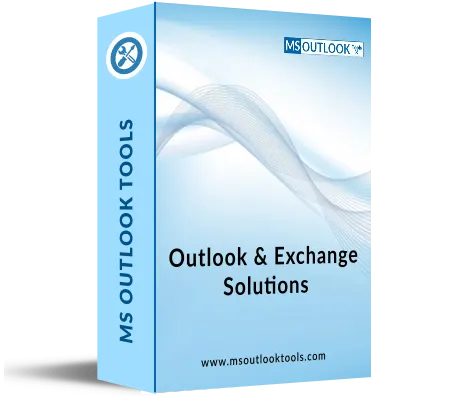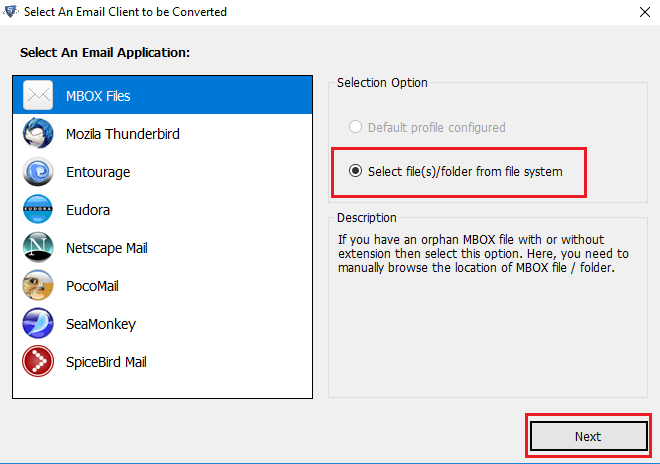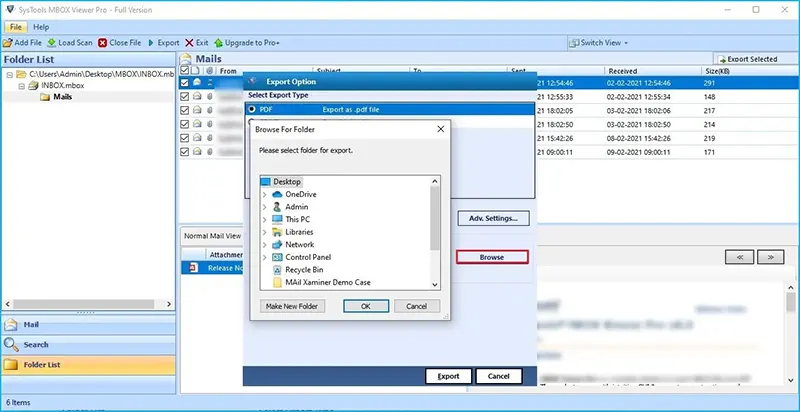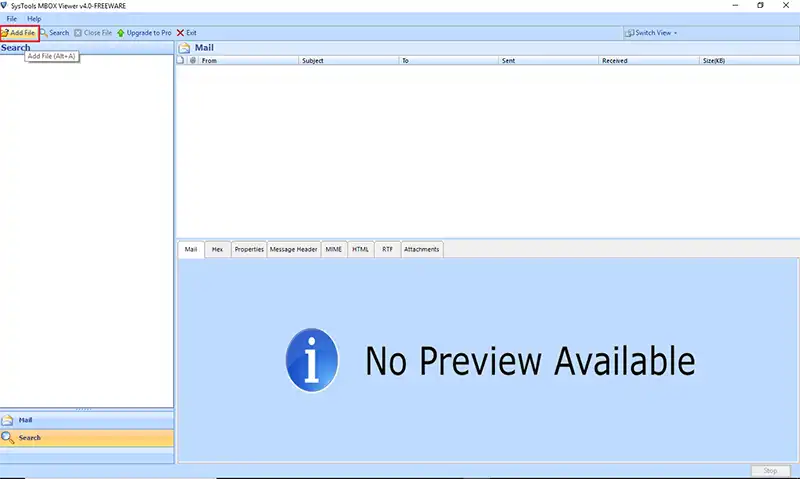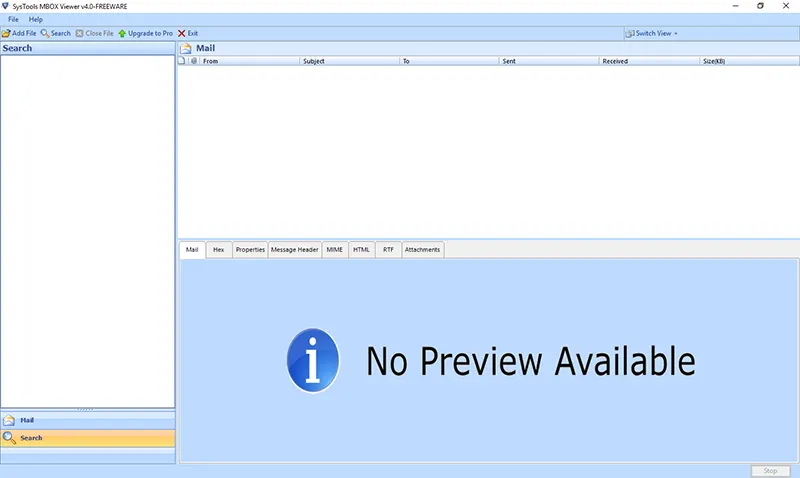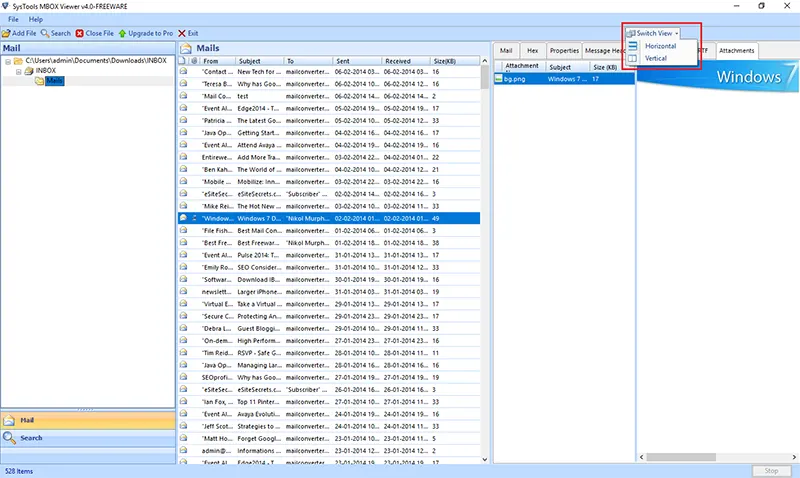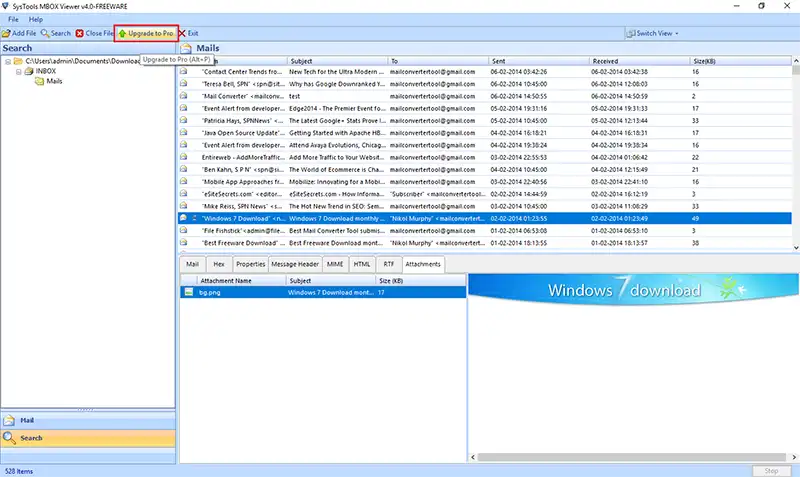View MBOX Emails with Attachments
It can easily view and explore MBOX file emails and is associated with attachments. Also, preview the attachments of selected emails directly from the MBOX File Reader Tool interface via Attachments preview modes Zoom in / Zoom out / Rotate.
Attributes to View MBOX Emails
The MBOX File Viewer Software is developed for users to easily view the MBOX file emails in proper formatting. Moreover, this tool allows users to view an MBOX email along with its attributes associated with it, such as To, Sent, Subject, From, Date, Received, Data, and Size.
Auto-Load From Configured Profile
It provides an in-built functionality to auto-load MBOX files from the default location if you have to configure a Thunderbird Profile. The tool provides two options to view the MBOX files are:
- Select Single Identity: It helps you to preview MBOX files within the selected Configured Profile or Identity of an email client.
- Preview All Identities: Choose this option to preview the MBOX files with all the Identities.
Preview With File or Folder Mode
MBOX Viewer Tool allows to view & browse MBOX Files into two options:
- File Mode: Allows users to preview and add a single MBOX file.
- Folder Mode: It allows users to browse multiple MBOX files and the option to preview them in bulk.
View MBOX Files in Bulk
You can read and view various MBOX files in bulk using this MBOX file viewer software hassle-free. It explores multiple MBOX files via the tool without any email client installation.
No File Size Restrictions
There is no file size limitation to view MBOX files. This MBOX file viewer tool allows users to view multiple MBOX files without any file size restrictions.
Switching the Screen View Mode
There are two different modes to view the MBOX Emails. This MBOX Explorer allows you to view MBOX files in Horizontal mode and Vertical mode. Users need to select any view mode as per their requirement to read the MBOX files.
Quick Scanning of MBOX File
Use this quick scan for each .mbox file and list all its emails in the proper folder structure. The Mozilla Thunderbird MBOX Viewer previews the scanning procedure and also displays the file size and creation date.