What is Outlook Scanpst.exe Or Inbox Repair Tool
Scanpst.exe is also known as the Inbox Repair Tool. In MS Outlook all data is stored in PST file format. Sometimes users get errors in MS Outlook due to many reasons like the accidental shutdown of the system and change in the location of the Outlook PST file, Outlook profile getting corrupted, and etc. In these types of situations, Scanpst.exe helps you to resolve them in a trouble-free manner. The locations of scan PST are different in different Outlook editions as well as Windows OS.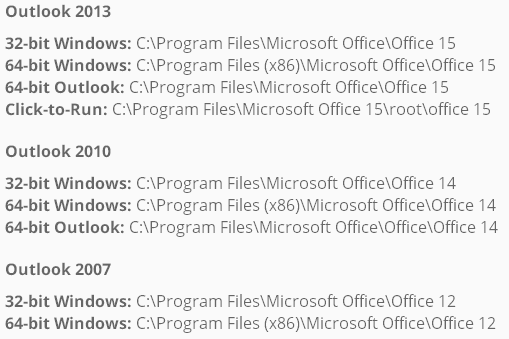
Also Read: The best way to fix scanpst.exe crashed on repair error
Learn Steps For How to Use Scanpst.exe
Step 1: First open the Scanpst.exe:

Step 2: When Open Scanpst.exe then Click on “Browse” to open the PST file which you want to repair.
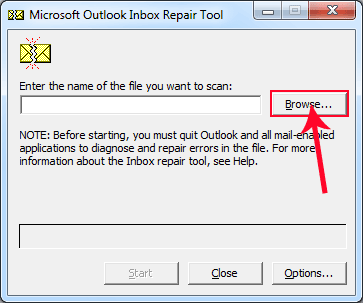
Step 3: After opening the PST file Click on the “Start” button to start the process of scanning.
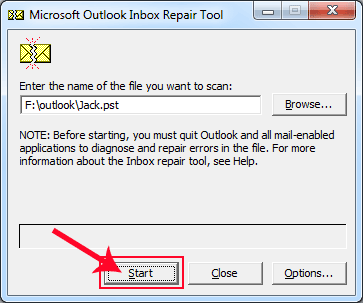
Step 4: After clicking on the start button the repair tool has scanned the complete PST file. After that check the option of “Make a backup of scanned file before repairing“. Now, click on the “Repair” button to repair all errors of PST files.
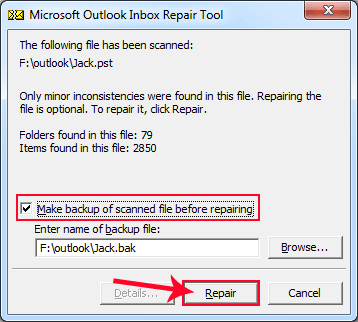
Alternative of ScanPST or Inbox Repair Tool
Sometimes Scanpst.exe is not able helps to you like when you have deleted emails from the Outlook mailbox then Scanpst.exe is not able to recover these emails. When your PST files have errors and the Inbox Repair Tool does not show any errors. In these situations, you have a need for the best PST Repair Software that easily repairs your Outlook PST files.
The tool gives you the option to recover the deleted data items from Outlook and also you can save the data into various file formats.
In Conclusion
The aforementioned write-up explains What exactly is Scanpst.exe (Microsoft Outlook Inbox Repair Tool) is and how it can be used. Users can easily recover emails from Outlook using the above-mentioned method. Besides this, for bulk and secure recovery, an automated tool can be availed without any second thought.
It comes with a trial version to get a better understanding of the application.

