How to Import NSF to Outlook 2021, 2019, 2016, 2013, 2010? – Solved
Have you ever wondered how you can import NSF to Outlook?
If this question is bugging you constantly, then I am here to give you a perfect solution.
There can be multiple reasons why one may wish to import their lotus notes NSF files into Outlook.
First and the most common reason can be when a user wishes to switch from Lotus Notes to Outlook.
Cause let’s be honest Outlook does offer more features and better security and it’s budget-friendly.
Whereas the Lotus Notes NSF requires more financial maintenance and some of us cannot afford that.
So, What’s the deal?
Upon searching constantly on the internet I found some of the methods that can surely help you out in this situation.
There are two types of methods that one can use for this query; Manual & Automated solution.
So, let’s go and get started with the solutions.
Feeling like there’s no way out? Here Try these Methods to Transfer NSF files into Outlook
There are two types of methods that one can use for this query as I have said before.
So, the manual method generally does not cost you a penny and that is why most users look for it.
The automated solution however can be a little out of the budget for some people. But trust me it works like a charm and provides you with accurate results.
So, in the end, the choice is yours!
Methods to Import NSF to Outlook
In the first segment, I will discuss the free methods to import Lotus Notes emails to Outlook. So, carefully follow each step to get perfect results.
1. Export Lotus Notes NSF Emails to CSV
Here implement the below-mentioned steps:-
- To start, Launch the HCL Lotus Notes application on your local system.
- Click on the Mail option and then select the menu bar.
- Navigate to the File tab from the menu bar and then go to the Export option.
- After that, select the CSV as the export type and click on the Continue option to move further.
- Lastly, browse the location and click on the Export button to import NSF to Outlook.
2. Import the CSV Files into MS Outlook
- First of all, open Microsoft Outlook on your Windows system.
- Go to the File menu from the ribbon icon above the lane.
- Afterward, choose the Open & Export and then select Import & Export option.
- Now, choose the CSV as your saving option and click on the Next tab.
- You can select the exported CSV file and then choose the location and hit the Finish tab.
And you are done!
But, there are some disadvantages that you should know about before moving ahead with these solutions.
These methods right here cannot provide you with accurate results.
So, what will be the alternative solution?
Well, I have one just for you!
Want Accurate Results? Then, Try this Solution to Transfer NSF Files to Outlook
Have you ever heard of that old saying that free things often cost a fortune?
The manual methods may be free of cost but do it offers data security and satisfactory results?
Well, it may be disheartening to hear but it does not.
That is why I strongly recommend you the NSF to PST Converter Software by which you can easily import NSF to Outlook.
This converter software permits users to export NSF emails as well as contacts, calendars, tasks, and journals to Outlook without any prominent issue.
Other than that, it also maintains the internet header as well as HTML formatting and Doc links.
So, what are you waiting for? Go ahead and Install this converter software on your Windows systems.
Step by Step Procedure to Import NSF Files to Outlook
Execute these below-mentioned instructions:-
1. Install and Launch this NSF to Outlook Converter Tool on your Windows Machine.
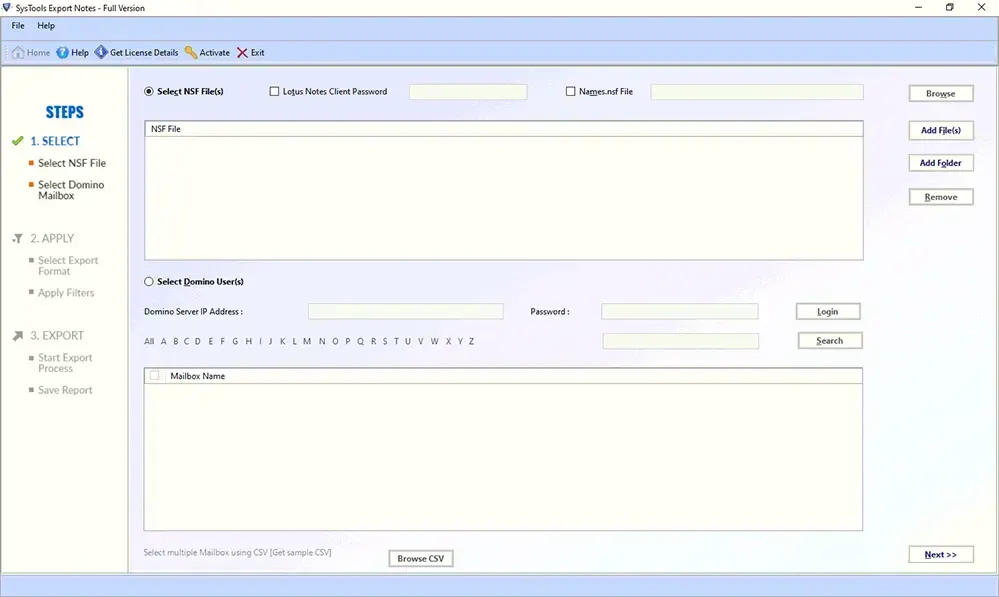
2. Now, choose add File or Folder(s) option to browse your NSF files.
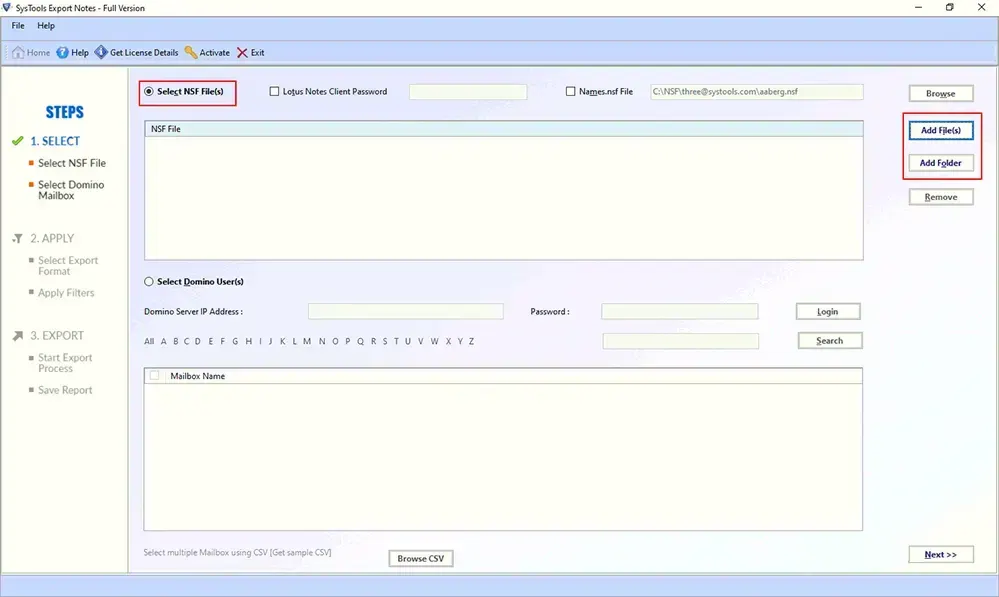
3. Make sure to apply necessary filters and desired advanced option accordingly.
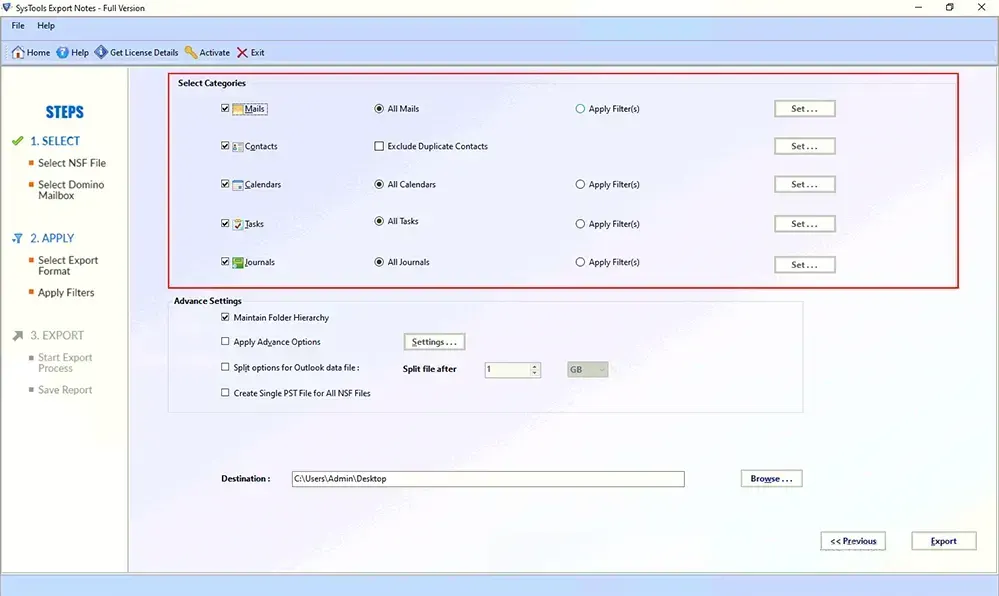
4. Navigate to the required destination and click on the Export option.
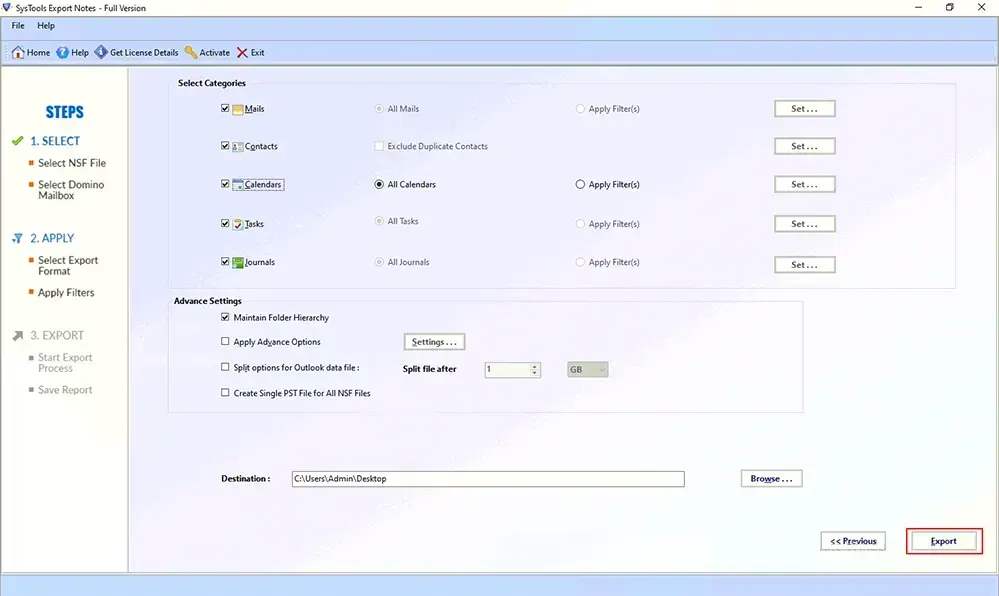
5. After that, you can simply import the resultant PST file using Import/Export option in Outlook Wizard. It will allow you to import another profile data. Simply follow Outlook UI instructions to complete the import process.
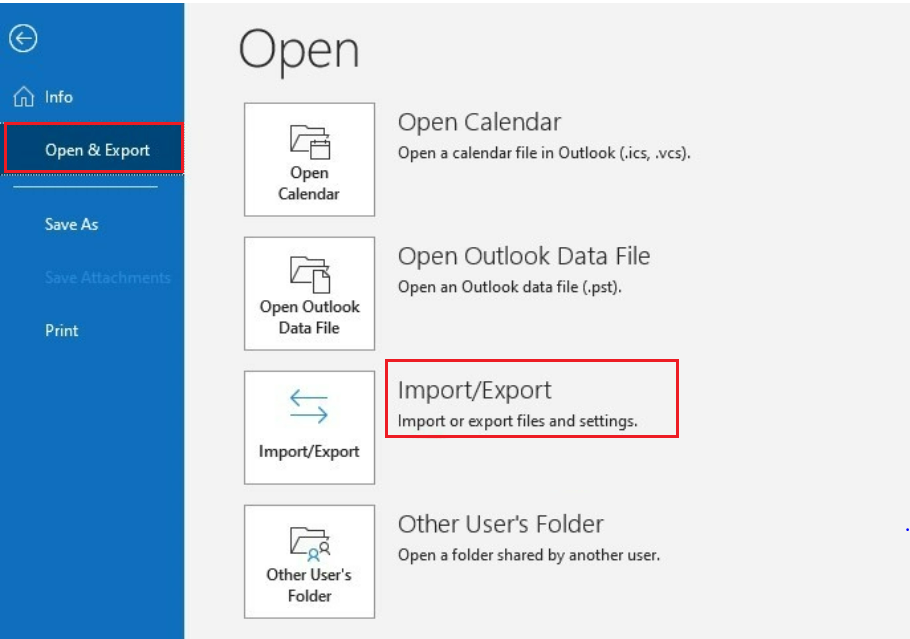
Time to Conclude
The article helps users to import NSF to Outlook in a hassle-free manner. For this, I have mentioned some of the best techniques that will help you resolve this query in just seconds.
But one thing to know before jumping right on the solutions is that manual methods can be risky.
If any error occurs, then it may lead to data loss and corruption.
That is why the right approach will be to opt for a Professional solution to get better results.

