How to Export Lotus Notes Document to HTML Extension?
Summary: Want to Export Lotus Notes Document to HTML format? If that’s the case. Then look nowhere else. Through this article, we will be providing a robust solution by which you can complete this task in no time.
Most organizations and big corporates look for an application to secure their data and most of the time they choose Lotus Notes as their email client. But, over the course of time, most of them switch from Lotus Notes to another application or simply convert their Lotus notes emails into a portable format to access multiple programs.
That’s the case here, there are numerous users who are looking for a solution to export lotus notes document to HTML.
There is a fair reason why some users choose HTML as their source format. But there is a meaning behind that, you see it is quite easy to open HTML files on any device whether it’s a mobile phone or desktop, or web browser. Also, user can edit their data accordingly and preview the images and videos associated with it.
Moreover, in this write-up, we will discuss multiple components of this specific topic in depth. So, stay tuned with us to know about the perfect method to convert NSF to HTML format.
But before that, let’s take a look at some user queries to understand this issue more precisely.
User-Related Query to Convert NSF File to HTML Format
Let’s take a look at the authentic user concern that shows the real issue that a user is facing currently:
“Recently, I acquired a .nsf file from one of my colleagues regarding a new project that we are currently handling. This particular file actually contains some salient points about the project itself. Also, I need to add some images and do some tiny bits of formatting to the NSF files. And, this is the main reason why I need to export Lotus Notes documents to HTML format.
Upon looking on the internet for a direct technique, I was left with nothing. There is no possible manual method that can convert NSF to HTML. So, I am asking you to recommend me a reliable solution by which I can save my NSF files into HTML quickly. Thanks in advance!” – Marry Pat, Nevada
Now we know how it feels like to be completely stuck and have no way to get out of it. But one thing is clear there is no direct solution to export lotus notes documents to HTML format.
So, what is the solution?
Well, there is nothing to worry about now. We have the perfect solution for you.
Read More:- How to Export Lotus Notes Contacts to vCard?
A Smart Solution to Export Lotus Notes Documents to HTML
As we have said earlier that there is no direct method to convert NSF to HTML. So, the only alternative left is to use an automated solution. The NSF Converter Software is one such application that can help users to export lotus notes documents to HTML.
This tool permits users to convert their NSF files into 7+ file formats; MBOX, MSG, PDF, ICS, HTML, EML, and many more. Also, with the help of this software users can save data directly from the Domino server itself.
There will be no file size restrictions whatsoever and you can export multiple NSF files to HTML format at once. The in-built-date-filter will help you export Lotus Notes Documents to HTML selectively. Other than that, if there’s any encryption on the NSF files, then it can also be removed with the help of this converter software.
Also Read: How to Export Lotus Notes Database to CSV?
How to Use this Converter Software – Working Guide
1. In the beginning, Install and Run this software on your local system.
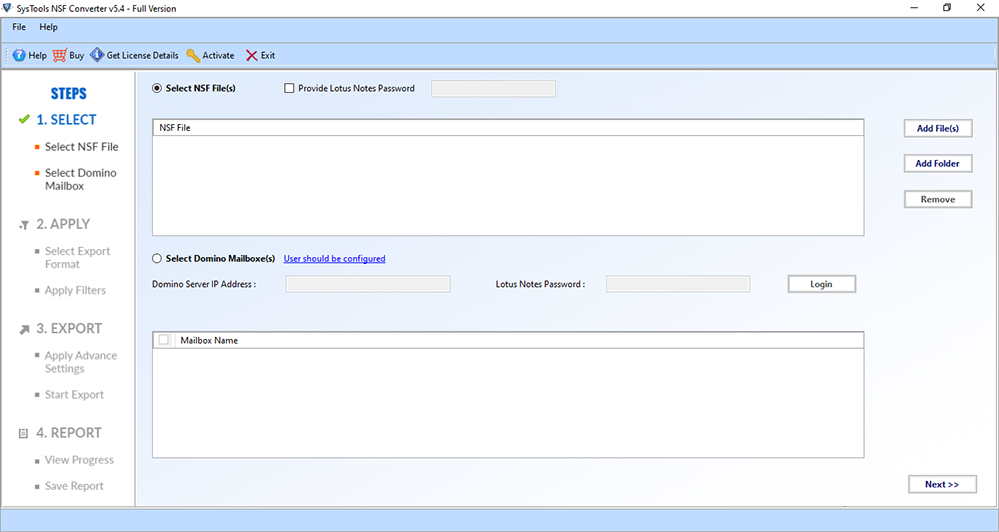
2. After that, choose the Add File or Folder(s) option to upload the NSF files into the panel.
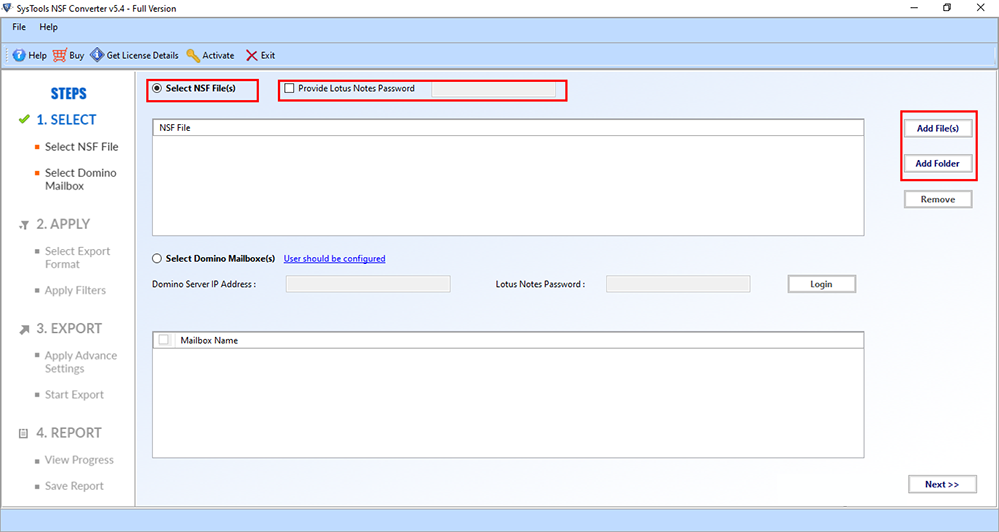
3. Once you have added your files, click on the Next option. Choose HTML format as your export type from the list.
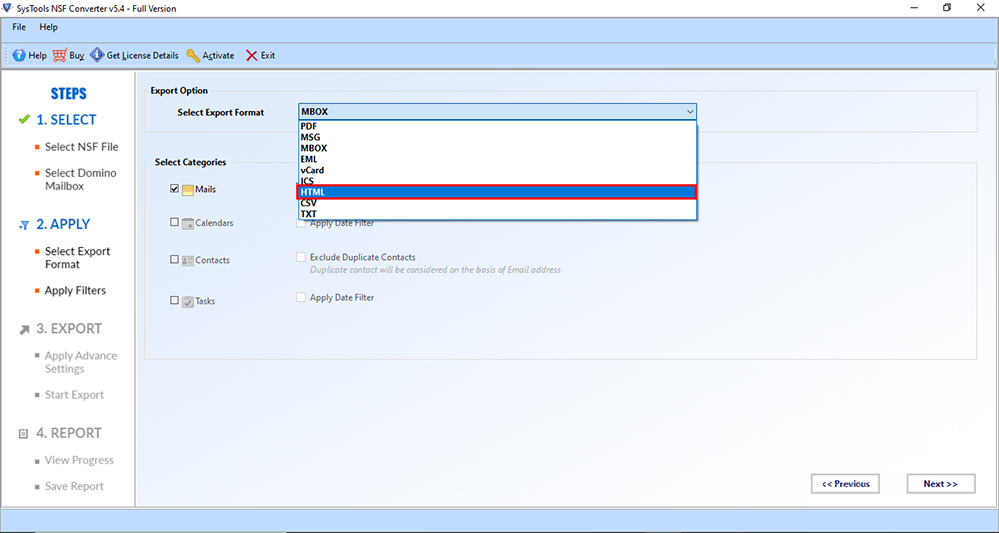
4. Then, navigate to the categories section and select categories as per your requirements.
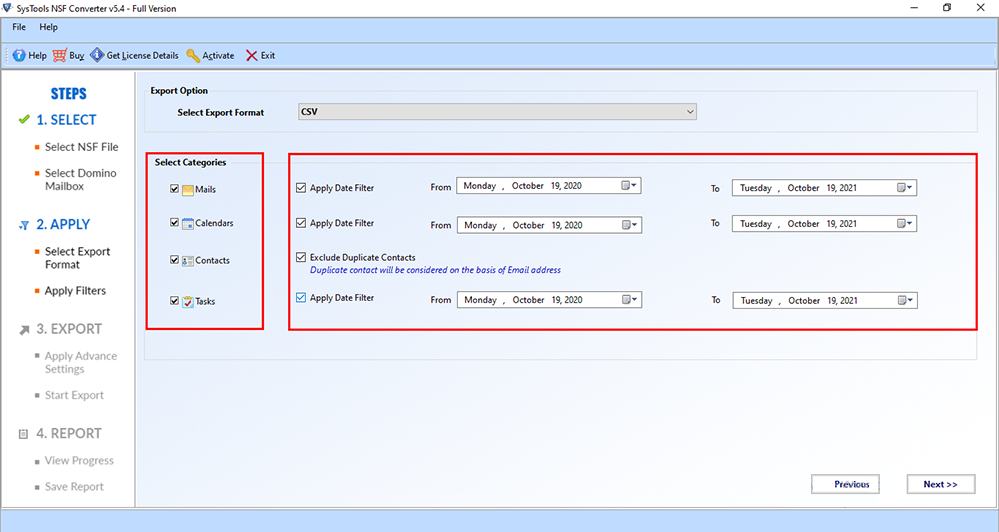
5. In the next section, apply the necessary Date filter and hit on the Advanced settings option.
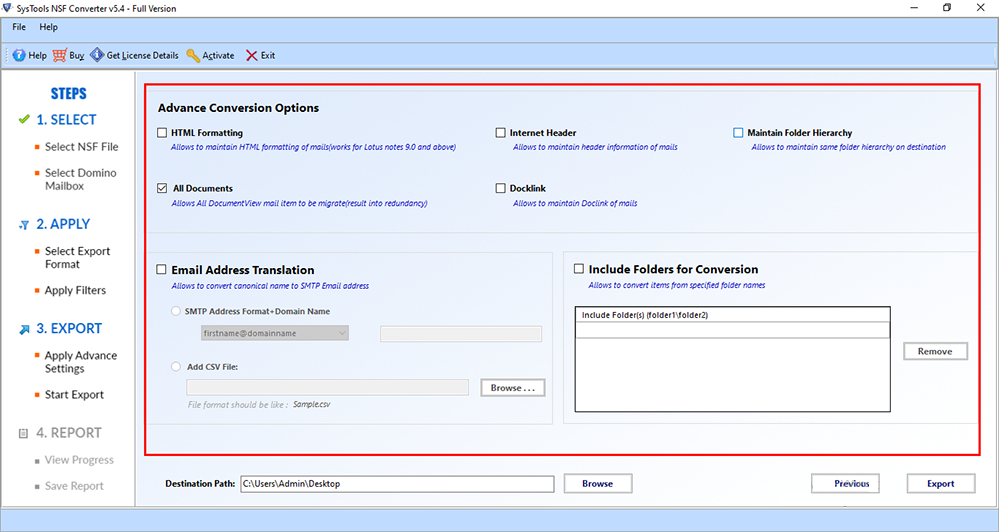
6. You can now browse to the desired location to save your exported files.
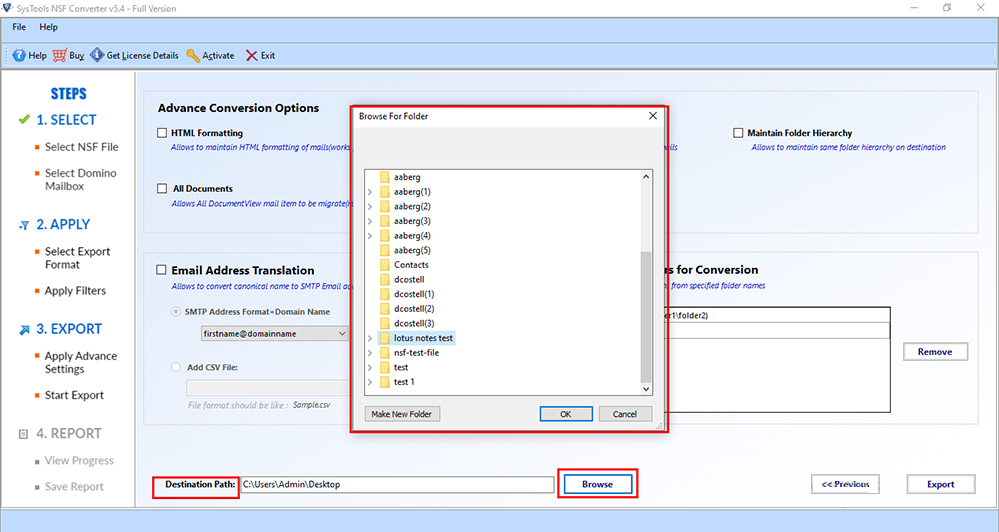
7. Finally, press on the Export option to begin the procedure.
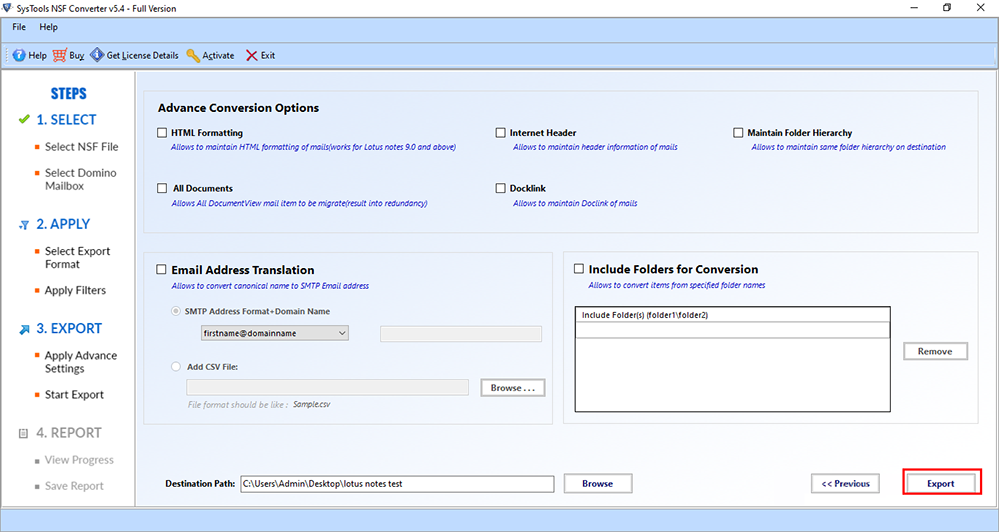
To Sum It Up
Converting the lotus notes documents to HTML format is not everyone’s cup of tea. With no manual method available on the internet, using an automated solution is the only way out in this situation.
Thus, we have explained a professional solution to export lotus notes document to HTML format without any loss. For this, all you have to do is install and open this tool on your system for a secure and safe conversion procedure.

