How to Export Hotmail Contacts to Gmail – Get Perfect Solution Here!
If you have a lot of contacts in your Hotmail account that you want to transfer to your Gmail account. But, you don’t know how you can export Hotmail contacts to Gmail. So, you don’t have to worry about converting Hotmail to Gmail. You have come to the right blog. Today, we are going to explain the step-by-step process of copying Hotmail contacts to Gmail. Therefore, read the guide till the end to know the method. So, let’s start knowing the method of syncing Hotmail contacts to Gmail without any problem.
Table of Contents – Easy to Learn
First, let us discuss the reasons behind it. Then, will move on to the below part to learn about the solution to sync Hotmail contacts to Gmail.
Why Do Users Want to Export Hotmail Contacts to Gmail?
- You can view your contacts list on your new email platform after transferring your contacts from Hotmail to Gmail.
- Additionally, it eliminates the need to manually enter each contact and guarantees that you have all the relevant contact information.
- Consolidating all your contacts in one place will help you manage and keep them up to date. This is especially true if you have many email accounts.
- By transferring your contacts from Hotmail to your Gmail account. You can keep track of all your contacts in one place, eliminating the need to keep track of them individually.
- It’s important to keep a backup of your contacts, especially if you rely on them for work or personal conversations. Importing your Hotmail contacts into Gmail is a good way to ensure that your contacts are backed up and immediately available in case of system breakdown or data loss.
After knowing all the reasons related to copying Hotmail contacts to Gmail. Now, it’s time to know all the solutions that can help us to solve the transfer Hotmail contacts to Gmail problem.
So, there are two types of methods (Manual and Automated) that can solve your sync hotmail contacts to gmail problems. Now, we are going to explain the first method.
Export Hotmail Contacts to Gmail – Manual Method
If you are looking for a manual solution to copy hotmail contacts to gmail. Then, this part is very useful for you. In this section, we are going to explain all the manual methods to import Hotmail contacts to Gmail.
Now, the manual method is divided into two parts. So let us start with the first part.
Method 1: Export Hotmail Contact in CSV
- Go to “Outlook.com” then log in to your account
- Then, click on the “People” option and choose “Contact“.
- After that, choose the “Manage Contact” >> “Export Contacts” option.
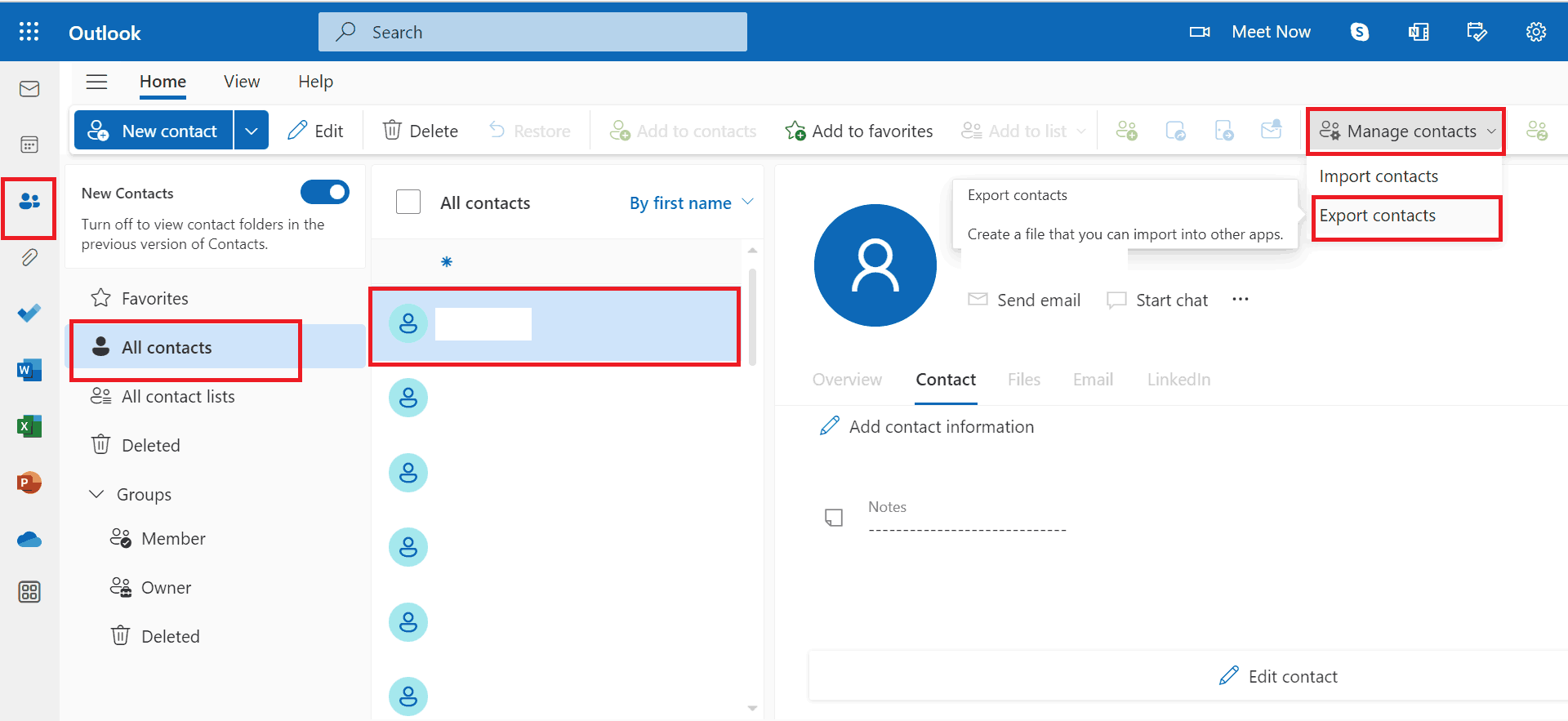
- Finally, select “All Contacts” and then click on the “Export” button.
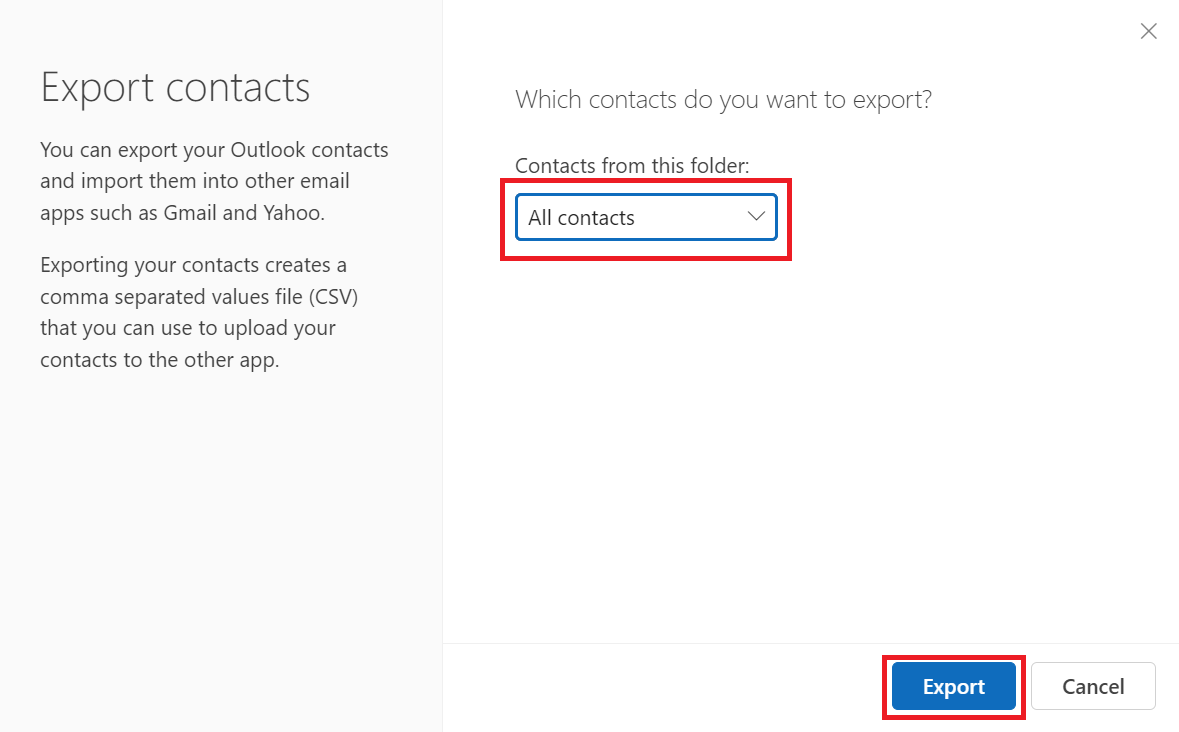
Method 2: Import Contacts CSV to Gmail
- In “Gmail” go to “Add Store” to export Hotmail contacts to Gmail.
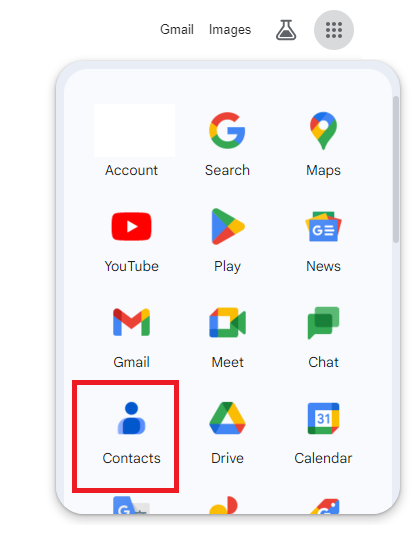
- Then, Choose “Contacts“
- Then, click on the “Import” button to sync Hotmail contacts to Gmail.
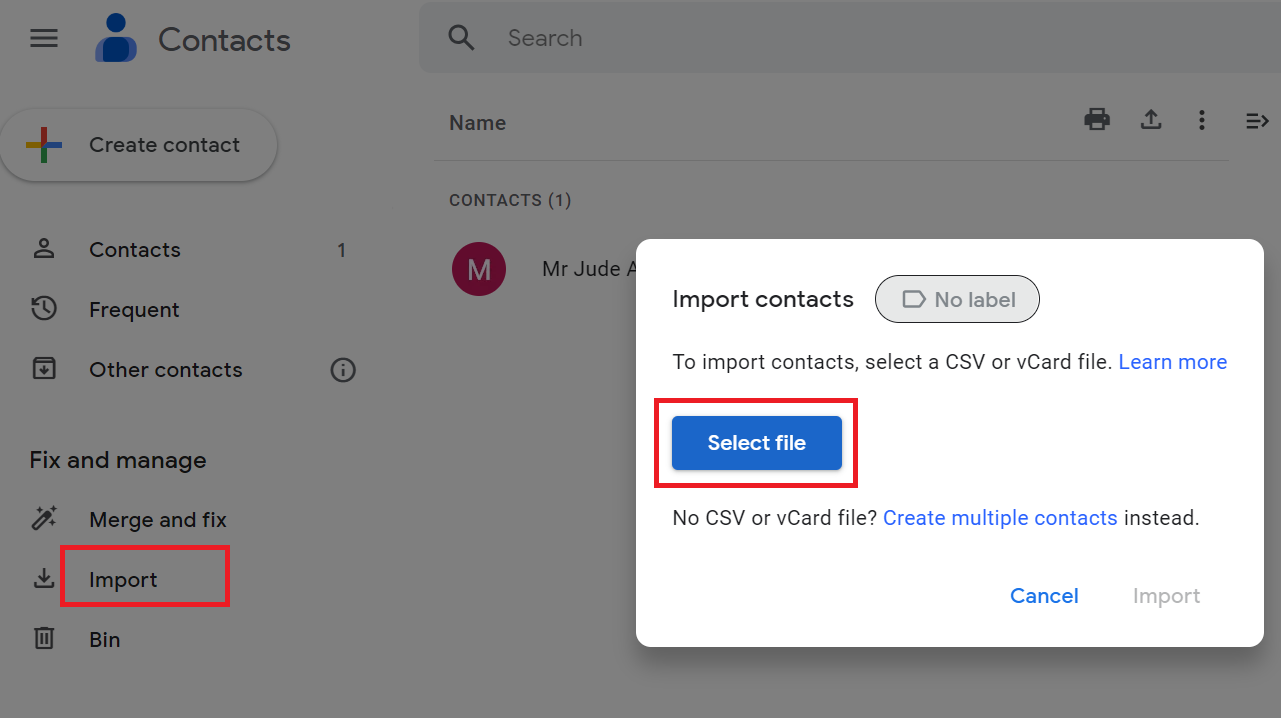
- After that, select the “Contact.csv” file
- Then, after choosing a file, click on the “Open” button.
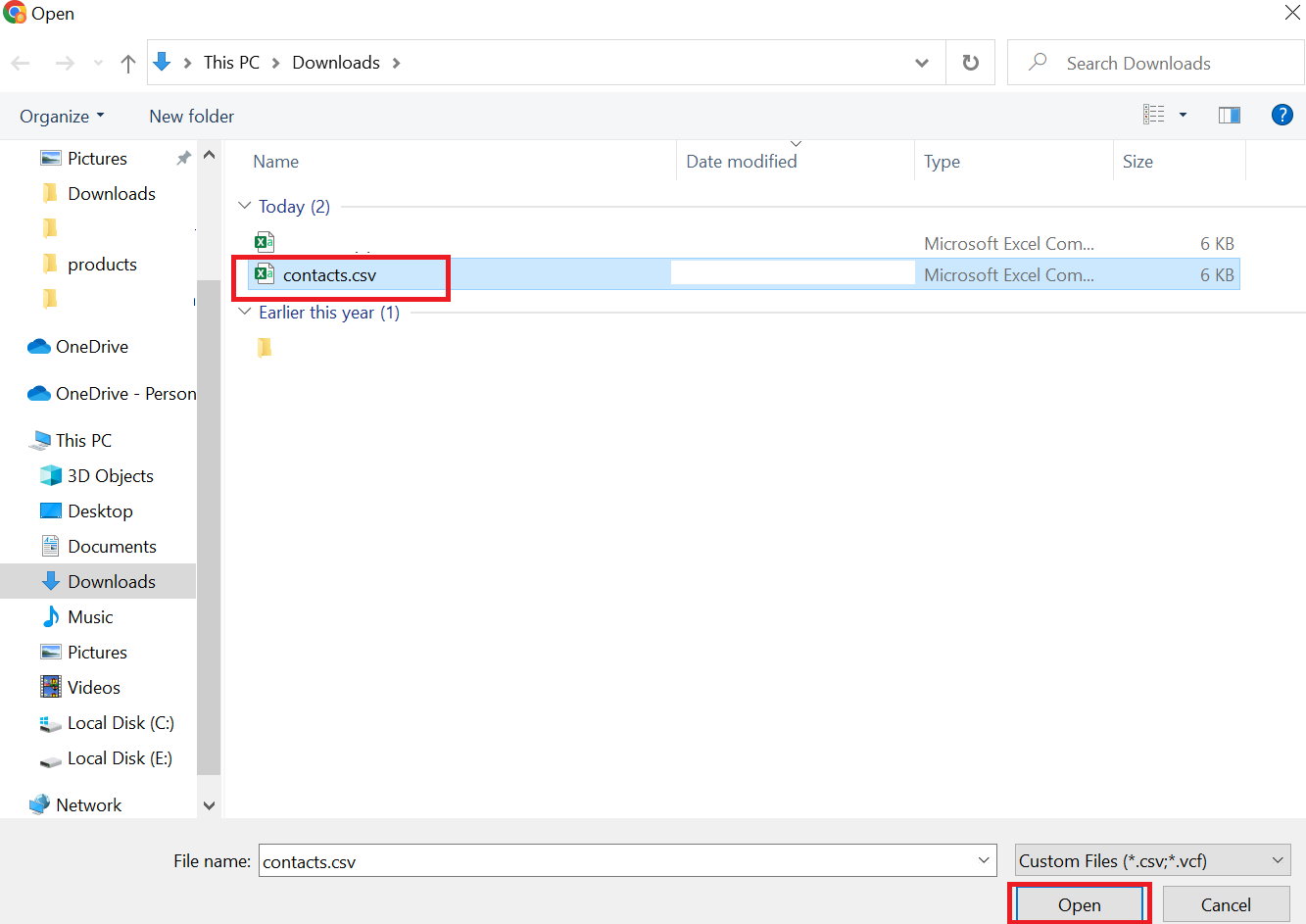
- At last, hit on the “Import” button.
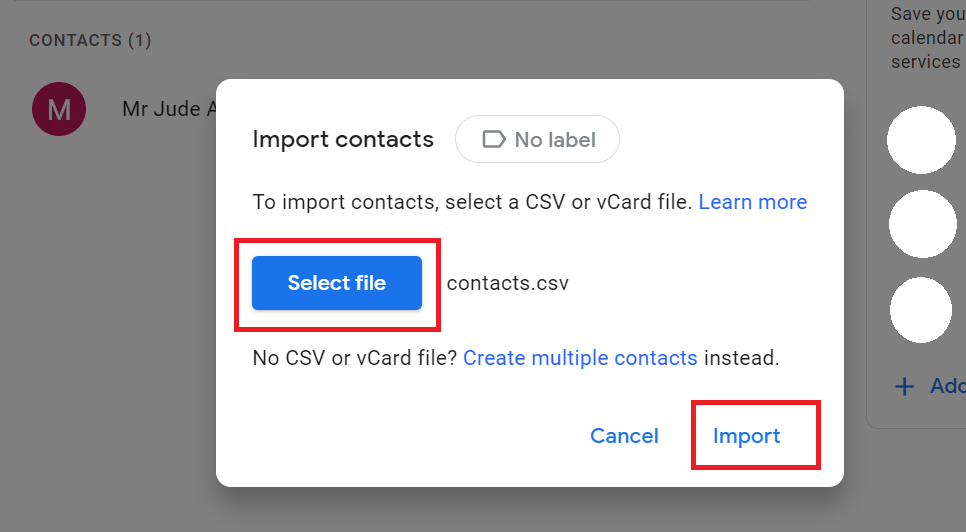
If you don’t want to follow the above-mentioned steps. Then, you can go with the below section. In this, we are going to mention another manual method.
Method 3: Copy Hotmail Contacts to Gmail
- Click on the “Gear” icon by opening your “Gmail Account”.
- Then, click on the “See All Settings” option to export Hotmail contacts to Gmail.
- Then, choose “Accounts and Imports” >> “Import Mails and Contacts“.
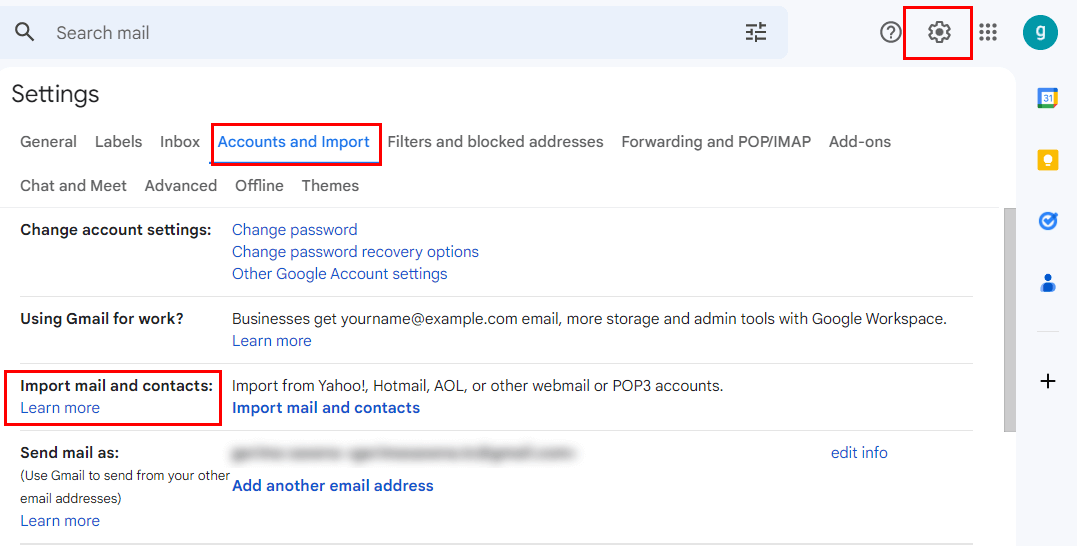
- After that, enter your “Hotmail ID and Password” to log in hotmail account.
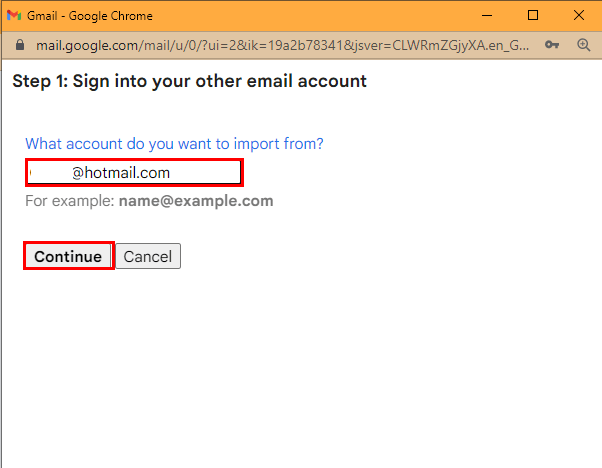
- Then, configure the Import settings as needed.
- Finally, select “OK” >> “Start Import” to sync Hotmail contacts to Gmail.
These are some methods that can help you import Hotmail contacts to Gmail. However, these methods can put your data at risk. However, if you have the technical knowledge and have backed up your data. You can then use the procedures described above. Otherwise, if you are a newbie and have the slightest bit of uncertainty, we strongly recommend you to use an expert-recommended solution.
Try the Best and Most Valuable professional solution
If you have the technical knowledge and have a backup of your data, you can use manual methods to import Hotmail contacts to Gmail accounts. However, these methods may cause you to lose your data. To eliminate any potential threats if you are a newbie, we recommend using an expert-recommended Hotmail Emails Backup Tool. The program can export Hotmail contacts to Gmail VCF format.
The tool allows you to export Hotmail emails to PST, MSG, EML, PDF, and MBOX formats. Convert the Hotmail calendar to ICS and the contacts to VCF format as well. This utility is compatible with Windows (including Windows 11, 10, 8, and 7) and Mac operating systems (including macOS 10.8 and above).
How to Use this Software – Guide
- First of all, download and run this software on your local machine to start the process.

- Now login to the Hotmail account in the software panel with the correct credentials.

- Next, select a “File Format” for Hotmail contacts backup.

- Now, use the “Data Filter” option to select the contacts

- Finally, hit the “Start” button to export Hotmail contacts to Gmail.

Now, move on to the next part to learn about the benefits of using this tool.
Advantages of the Utility
- It saves your Hotmail mailbox in PST, MSG, PDF, IMAP, TXT, EML, MBOX, and other formats.
- Transfer your emails and their contents to popular email programs like Gmail, Yahoo Mail, Thunderbird, Hotmail, iCloud, and others.
- Allows you to save a mailbox and its contents locally or on a hard disk of your choice.
- It frees up storage space by removing duplicate emails.
- Allows secure migration within a given time frame.
- Supports both the latest and earlier versions of Windows.
Related Topics
Time to Wind-up
In this technical article, we have mentioned the step-by-step process to export Hotmail contacts to Gmail. Also, we described the reasons behind copying Hotmail contacts to Gmail. Now, you can use a professional solution to import Hotmail to Gmail account. Which was explained above in a wonderful way to sync Hotmail contacts to Gmail.
Frequently Asked Question
Q 1: Is It Possible to Export All My Hotmail Contacts At Once?
Ans: Yes, you can export all your Hotmail contacts at once by selecting all the contacts in your address book and exporting them as a CSV file.
Q 2: What File Format Should I Use to Export Hotmail Contacts to Gmail?
Ans: CSV (Comma-Separated Values) is the preferred file format for exporting contacts from Hotmail to Gmail.
Q 3: Is It Possible to Automate the Process of Transferring Contacts From Hotmail to Gmail?
Ans: Yes, you can use third-party programs that provide synchronization functionality to automate the process of syncing contacts between Hotmail and Gmail. These apps can sync your contacts between two email accounts regularly.
Q 4: Will Transferring My Hotmail Contacts to Gmail Overwrite My Current Gmail Contacts?
Ans: No, exporting Hotmail contacts to Gmail usually does not overwrite existing Gmail contacts. You can use the expert solutions mentioned above. The Hotmail contacts will be added to your Gmail address book.

