How to Convert NSF File to MBOX File Format – Complete Guide
Synopsis: Have you ever been in a situation where you have to “convert NSF file to MBOX format”? If the answer is yes, then you must be searching for a solution to resolve this query. Here, in this article, we will be discussing different solutions to export lotus notes into MBOX files. So, stay tuned!
Speaking Lotus Notes or HCL Notes is one of the most utilized email clients. But, there are some issues that some of us may face. The problem lies with the complexity of the interface and the maintenance charge is also on the high-end side. That is why most of the users may want to convert NSF file to MBOX file.
These are some of the main reasons that may have pushed the users’ buttons and they might have decided to change the application for the good this time.
If we look at the brighter side, the MBOX file format is supported by plenty of the applications such as AppleMail, Thunderbird, SeaMonkey, and many more.
Other than this, there can be a whole other reason behind users wanting to convert NSF file to MBOX file. Let’s take a clear-cut look at all the possible reasons.
Responsible Factors For NSF to MBOX Conversion
- To be frank, Lotus Notes requires you to have the technical knowledge to be able to carry out any task. But, most of the users are from a non-tech background and it is complicated for them to operate this kind of email client. Hence, they wish to switch from this application to an easier one.
- There is no doubt when we say that cost is probably one of the main reasons that may have pushed users to convert NSF file to MBOX file.
- Also, thanks to its strong file algorithm users are unable to open NSF files in any other program except Lotus Notes itself.
After knowing every possibility, it is now time to talk about some business aka the solutions. Unfortunately, there is no free or manual method to export NSF files into MBOX format, IBM Notes does not offer any method that can safely convert NSF file to MBOX file in a secure manner.
So, there is no point to waste our time looking for one. Instead, we can push back our focus on the best smart solution that can easily complete this conversion task that too in no time.
Read More: How to Export Lotus Notes Calendar to ICS?
Best Way to Convert NSF File to MBOX File
As we have cleared out in the previous section that there is no free or manual technique that can possibly export IBM Notes to MBOX.
Upon searching for the best and most reliable solution, we have come across the NSF Converter Software that can help users convert NSF file to MBOX file in an error-free manner. Other than that, users will be able to export their NSF emails, contacts as well calendars, tasks, and notes to 7+ file formats besides MBOX of course.
This utility is capable of keeping the metadata as well as internet header, and folder hierarchy intact during the conversion of NSF file to MBOX.
There is so much more to this tool than meets the eye. So, let’s take a look at the proficient features of this converter:
Also Read:- How to Convert Lotus Notes to PDF Document?
Top Valued Features of the Converter Tool
- This application is one of the best and most secure ways to convert NSF file to MBOX file.
- Moreover, this converter tool maintains data integrity as well as folder hierarchy during the conversion process.
- Users can perform batch conversion NSF files without any data loss.
- It is built with an easy and advanced user interface that makes the entire conversion easier.
- This software operates on all versions of the Windows operating system.
- Users can also offer the option to convert the Domino mailboxes directly from the domino server.
- Other than that, it also supports the conversion of All the documents Folder without any restriction.
How to Export NSF Files to MBOX Using this Software?
Implement these steps to complete this task:-
1. To begin, Download and Launch this application on your local system.
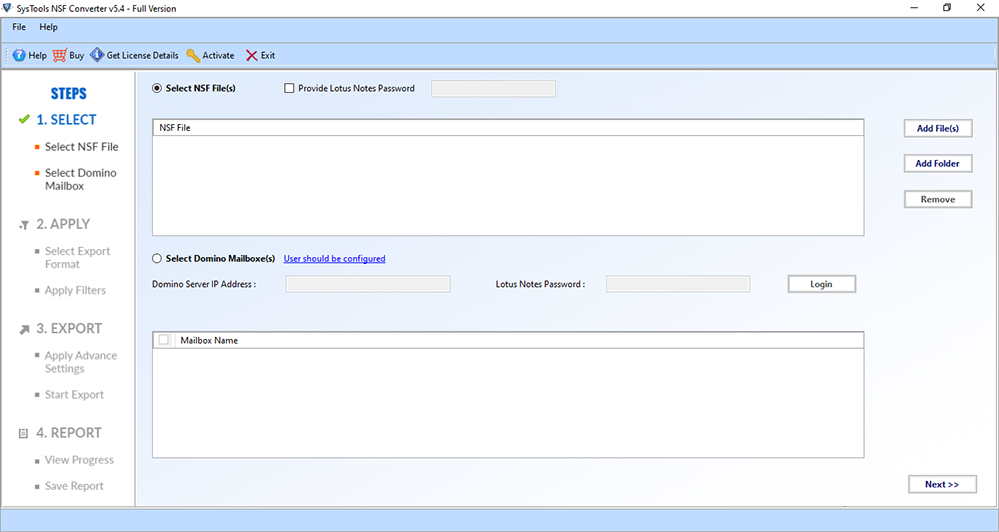
2. Next, select the NSF files radio button and then choose Add file or folder(s) option to upload your NSF files directly.
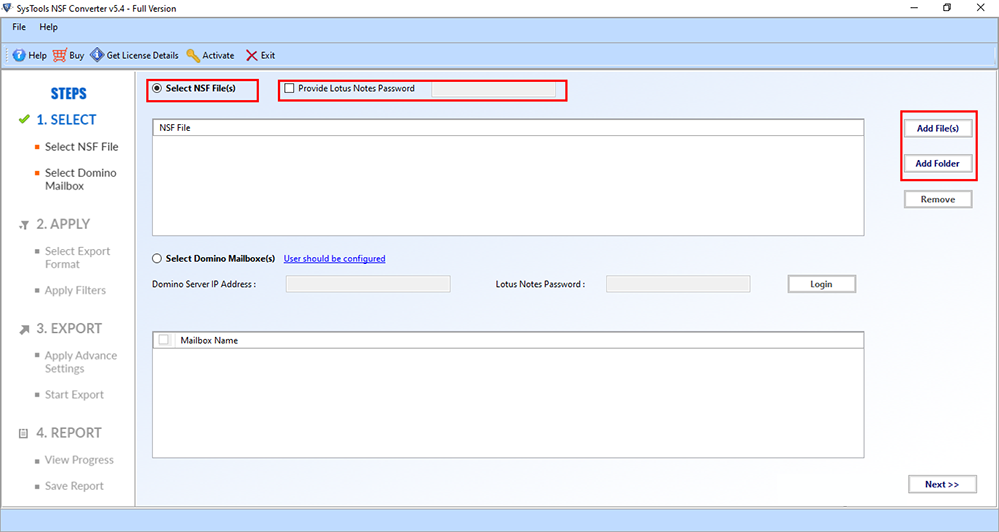
3. Then, users can also add files from the Domino Server. All you have to do is enter the correct Domino Server IP address and password.
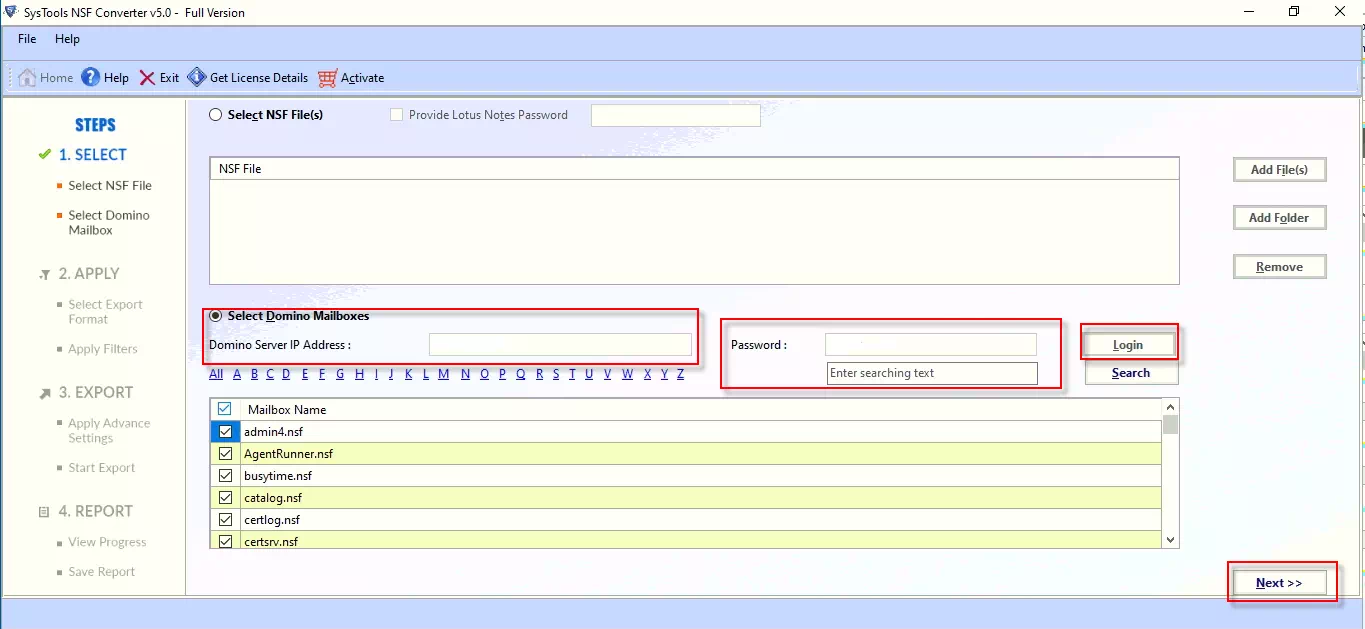
4. In the next step, choose the MBOX as your export type to move ahead.
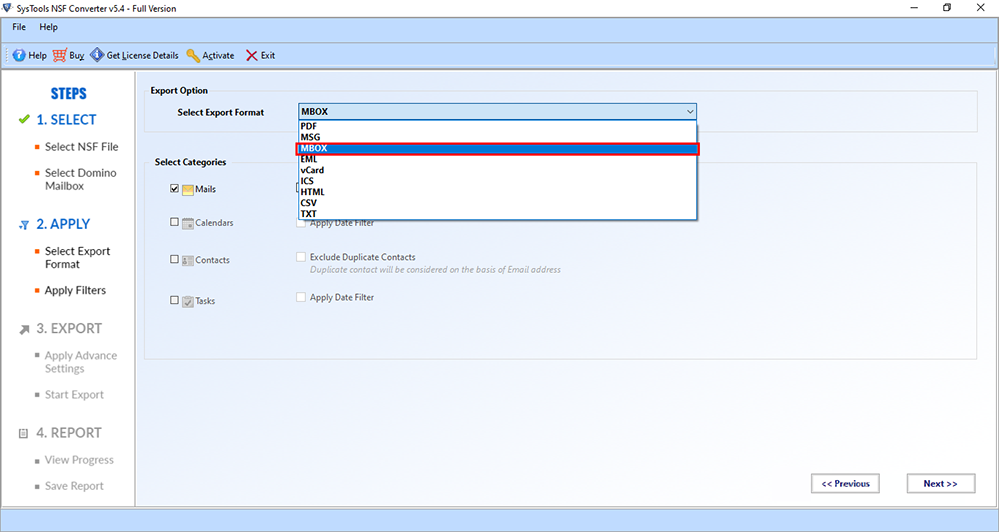
5. Afterwards, you can select mail categories from the categories section.
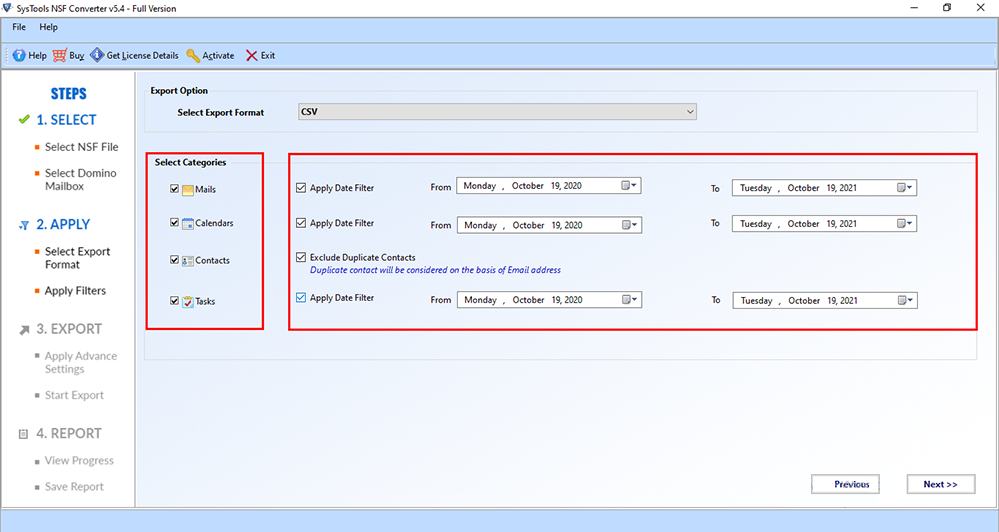
6. In order to maintain internal formation; Internet Header and HTML formatting and any other advanced conversion options.
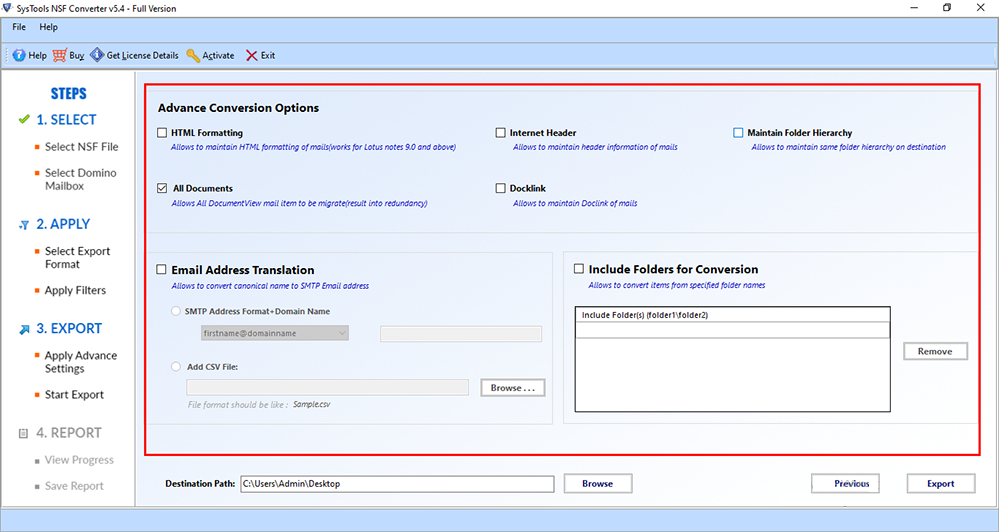
7. Browse the required location to save the converted files.
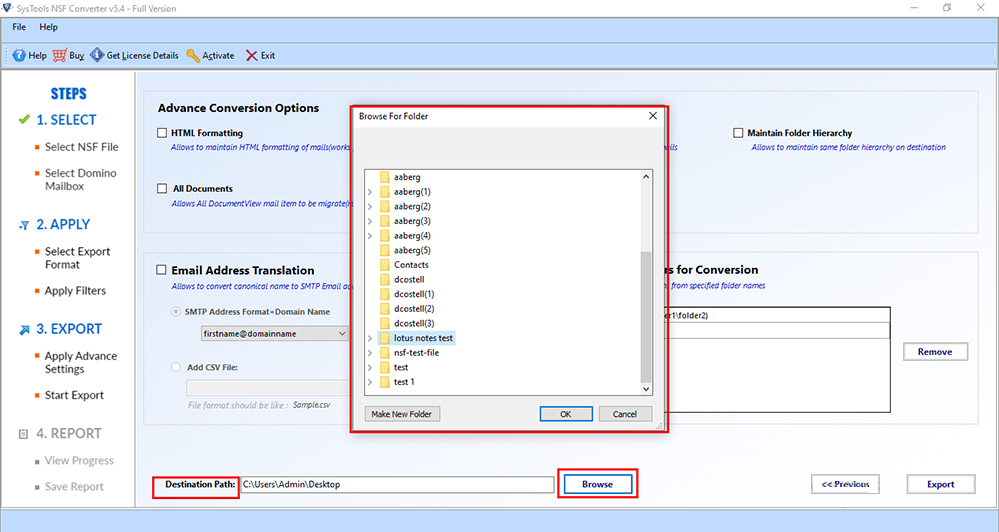
8. Finally, hit on the Export option to convert NSF file to MBOX file.
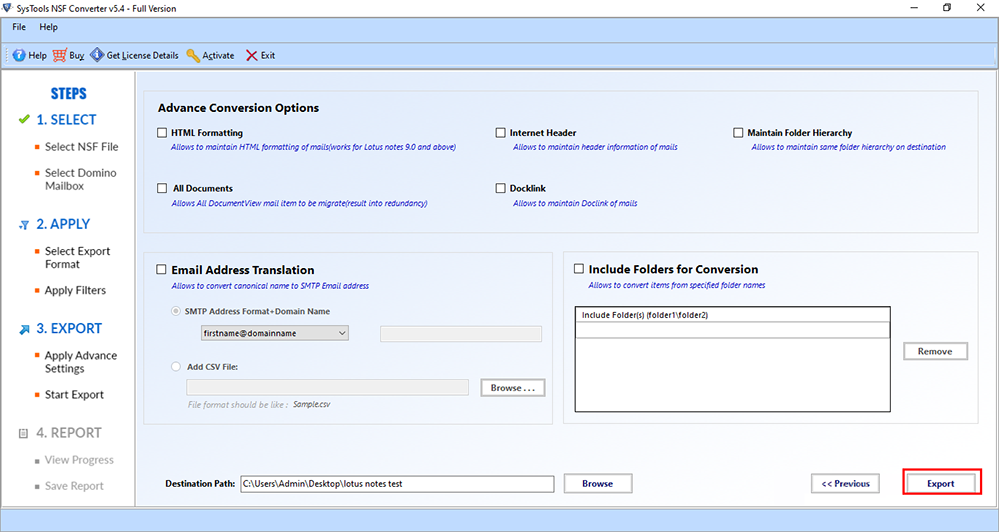
Time to Conclude
This blog explains the best and probably safest technique to convert NSF file to MBOX file without any type of loss or corruption.
Also, upon looking on the internet back and forth we have come to the conclusion that there are not multiple methods that can help in this case.
That is why we strongly suggest the professional solution that we have explained in this article. However, this utility helps users to export lotus notes emails to MBOX format without facing any issues along the way.

