Best Solution to Convert ICS File to TXT File Format
Are you seeking to know how to convert ICS files into TXT file formats? Then, don’t need to panic, this blog is for you. Here you get all the possible solutions to convert ICS files to TXT formats easily. Read this article till the end for better knowledge about the instant solution.
“Hi I am John, is there any way to convert ICS file data into TXT file format at once. If there is a reliable solution, please suggest it to me as soon as possible.”
These types of user queries always inspire us to bring the correct solution for users to help them in completing their process. So, here we are with something that you need. But before starting the process. Let us know what an ICS File is?
ICS (Internet Calendar Scheduling) file is a calendar file saved in a universal calendar format used by several email and calendar programs, including Microsoft Outlook, Google Calendar, Notes, and Apple Calendar. It allows users to share calendar information on the web and over email. For example, when users send a meeting request to others, they can share ICS files with them, who can import the meeting’s details into their calendars.
Now, let us move towards the automated solution.
How to Convert ICS File Into TEXT File?
As there is no manual method to perform this task. Because the manual method is difficult, time-consuming, lengthy, and has its limitations. So, we suggest you use our automated software to make your task easy & simple for converting multiple ICS files into TXT formats easily.
Convert Multiple ICS File Into TXT File Formats – [Automated Solution]
As above we see that there is no manual method to perform this task. So we recommend you to use Mac ICS Converter to Convert ICS File to PST, PDF, MSG, HTML, iCal, TXT, and CSV format on Mac. This solution is available for all Mac platforms. Also, the working process of this application is quite simple.
So, both technical and non-technical users can operate this software without any difficulties. This tool is completely automated, users don’t have to put a lot of effort to complete the task. Just a few tabs and a few clicks and users are done with their data conversion job easily.
Before using the solution, users need to know why this solution is best for them. First of all, regardless of the data size, this software can convert ICS file to Txt file formats in a few moments. In the entire process, users don’t have to put in a lot of effort and this is because this application is automated and capable of handling the entire task alone.
There is no need for any supportive application to complete the process. It is completely a standalone application. Use this solution for an easy conversion process.
Now, let’s take a look at its working process which is explained in the below section:
Working Process Explained For the Software
Follow these steps to make your task easy & quick by using automated software. It is helpful to complete the process without facing any trouble. Let’s start the procedure!
1. Launch and run the software on your Windows machine.
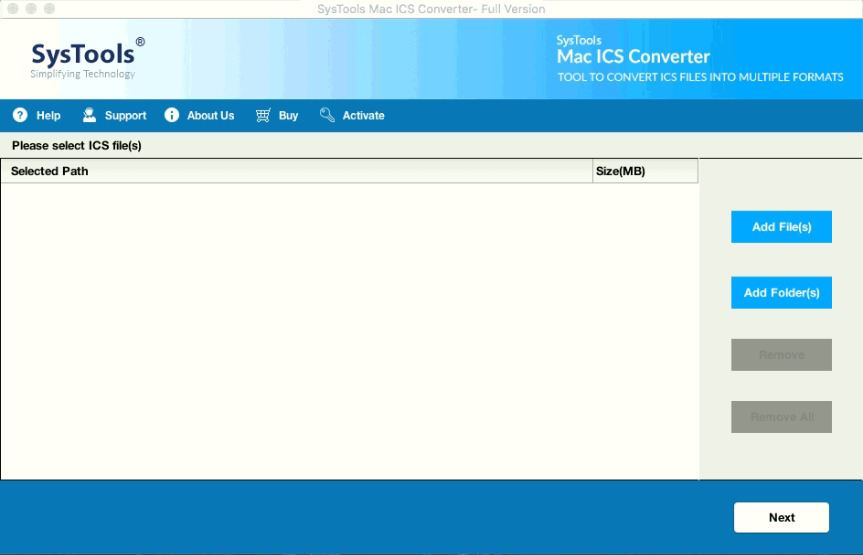
2. Now, Add ICS Files to Export
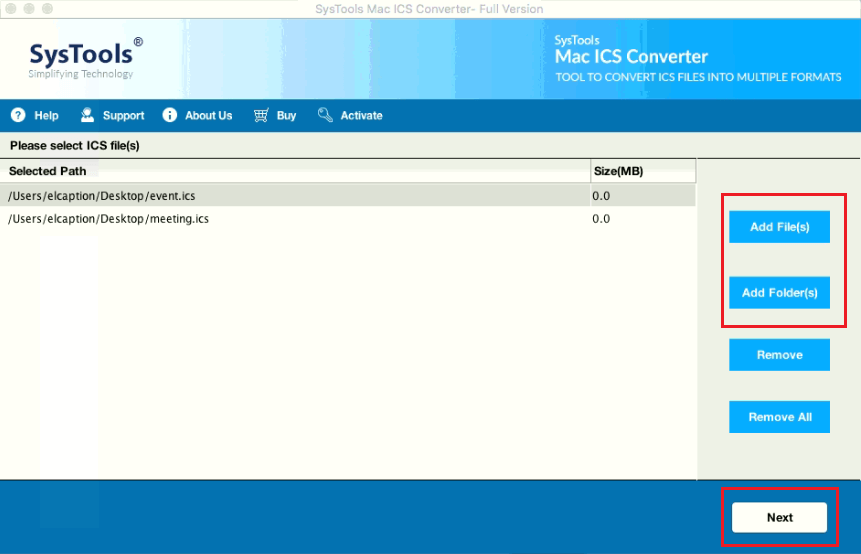
3. Choose destination File Formats to Convert ICS files
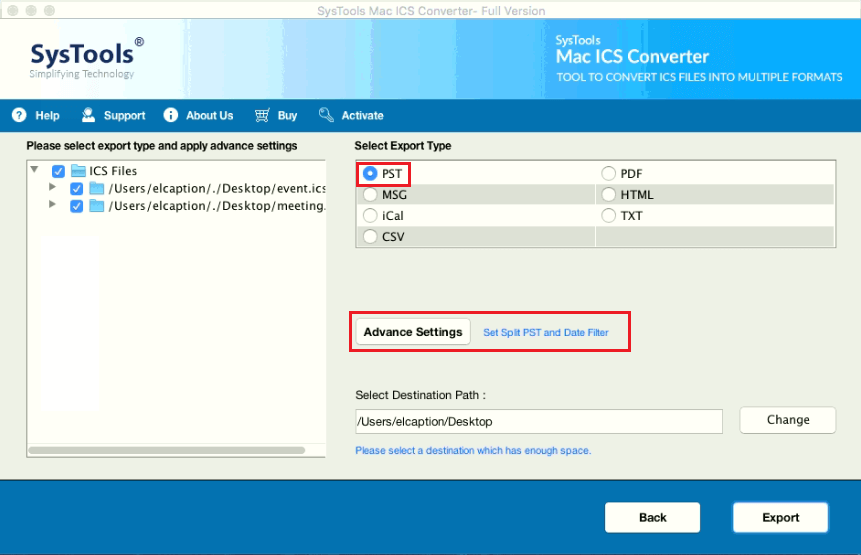
4. Then, Apply Date Filter and select the naming Conversion option
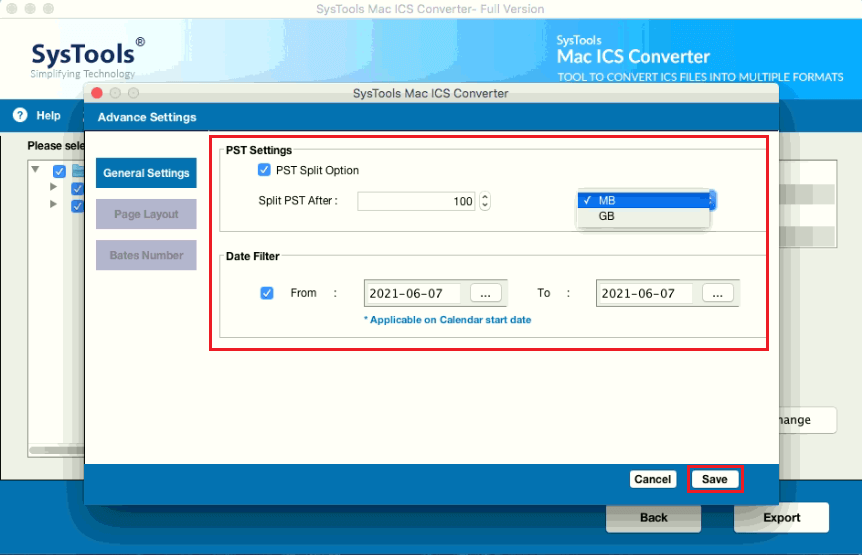
5. Finally, click on the Export button and the process will be completed in a few moments.
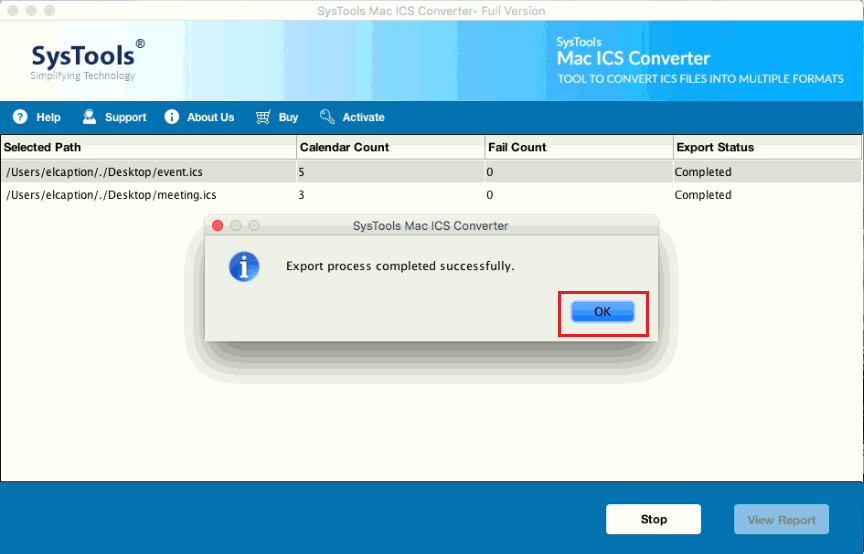
So, this is how we have completed the conversion process of ICS files into TXT formats without facing any errors.
Author Suggestion
In this blog, we discussed how to convert ICS files to TXT file format. Users are facing issues in this process. Several users were looking for this process as they wanted to perform this task due to certain reasons. By using automated software the user will not face any issues in completing the task. This utility has 100% precise results.
We hope after reading this blog post users will easily accomplish the task. If the user is facing problems, then they can go with the trial version.

